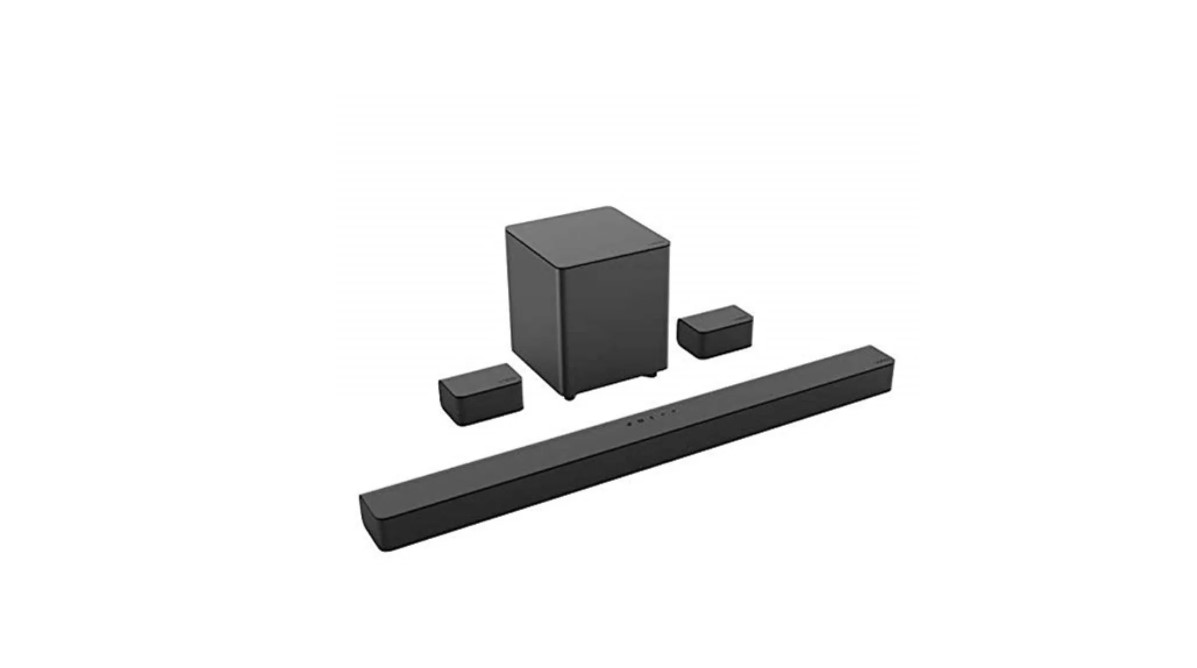Most recently, the demand for soundbars has risen drastically. This is due to the fact that TVs, although come with very large and crisp displays, somehow fall short of providing a good surround sound experience. Well, if you bought a 65-inch TV, you won’t be sitting right in front of it. The distance between you and your TV would be significantly higher when compared to viewing a 32-inch or 43-inch TV. So, as you go further away from your TV to get the best viewing experience, you are compromising on the audio quality. To mitigate this, sound bars were introduced that offer a very immersive audio experience for users. The Vizio V Series v51-h6 is a home theater sound bar that offers a total of 6 speakers to provide a surround sound experience. It is one of the best soundbars available and is quite popular. However, just like any device, it is not without its fair share of issues. As per recent reports, it has come to light that the Vizio V series v51-h6 is not connecting to the TV for many users. Well, if you too are encountering the same issue, this is just the guide you need.
Also read: Top 5 phones with 2TB Storage Support
Vizio V series v51-h6 not connecting to TV: How to fix it
Well, there can be various reasons why the sound bar is failing to connect to your TV. Here, we have listed a few workarounds for you to try.
1) Unplug the soundbar from the power source
If the soundbar is not connecting to your TV, consider disconnecting it from the power source. After this, press and hold the power button of the soundbar for around 30 seconds, and then plug it back in. If the issue persists even after doing so, try the next workaround.
2) Hard Reset
If you have encountered the issue recently, probably after changing a few settings or connecting the soundbar to a new device, it might be the cause behind this issue. So, to fix it, you will have to do a hard reset. For this, turn the soundbar on, and then press/hold the “Bluetooth” and “Volume Down” buttons simultaneously for a few seconds. After around 5 seconds, you should see the lights flash 3 times. Once this happens, let go of the buttons, restart the soundbar, and then check if it connects to the TV.
3) Check HDMI Cable (wired connection)
Hardware damage can also lead to this issue. So, consider checking the cables that are used to connect the soundbar to the TV. Also, make sure that the TV’s HDMI ARC (Audio Return Channel) port is used to connect the soundbar. If your TV doesn’t have one, use an optical cable.
4) Bluetooth
If you are using Bluetooth to connect the soundbar to your TV, consider switching to a wired connection for better compatibility.
5) Connect to a different device
If the soundbar fails to connect to your TV after multiple tries, then consider connecting it to a different device. If it does connect with other devices, then the issue most likely lies with your TV.
6) Make sure the soundbar’s remote has enough juice
Although it might seem unrelated, the connection issue can also occur if your Vizio remote is out of juice. So, check whether that’s indeed the case. If so, consider using new batteries and then check if the soundbar connects to your TV.
7) Vizio support
If none of the workarounds are of help, all there’s left to do is contact Vizio support and let them know about the issue you are encountering. You might even get a replacement if your device is under warranty.
That said, these are the workarounds worth trying if your Vizio V Series v51-h6 is not connecting to your TV. If you find this guide informative, consider visiting Android Gram for more such content on all things gaming.