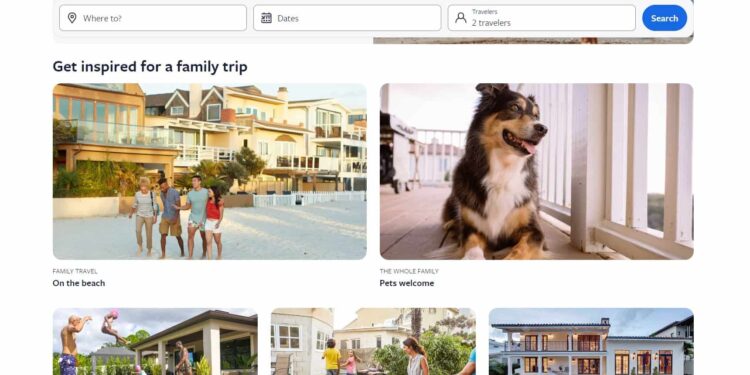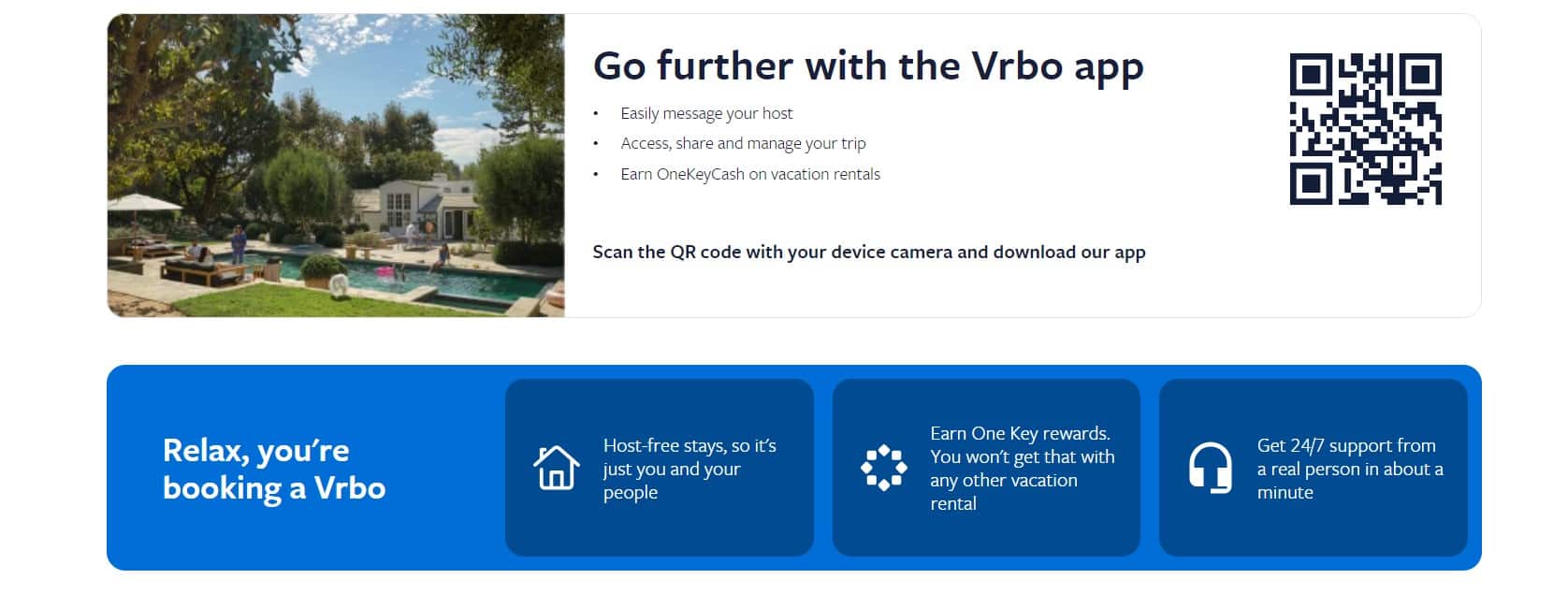Planning to go out for a vacation? Want to rent out a beautiful place for your vacation days? Well, if you do, using VRBO might have crossed your mind. It is a very popular vacation rental marketplace, similar to the likes of Airbnb. But, unlike Airbnb, VRBO offers a more robust set of policies for property protection and also doesn’t include dynamic rates based on demand. Now, although VRBO is more host-friendly, it sees a lot less traffic when compared to Airbnb and that might be due to the poor user experience. There are multiple reports from users stating that the VRBO application is not working on their devices, and this issue hasn’t been fixed yet. So, if you are reading this, you too might have encountered the same. So, how do you fix it? Are there any workarounds? Continue reading to find out.
User experience on the VRBO application has always been negative and this issue is yet to be fixed by the official developer team. As per users who sent a support ticket regarding the same, the response from the support team made it clear that the developers are aware of this problem. So, while we cannot confirm whether the claims are true, we can and have shared a bunch of effective workarounds for you to try.
Also read: Google Slides not playing audio: How to fix it
VRBO app not working: How to fix it
1) Restart Application
A pretty basic and must-needed workaround for you to try is to restart the VRBO application if it doesn’t load or fails to log you in. Once you close the application, make sure it is removed from the Recent Apps list as well. After this, launch it again to check if the issue persists. If it does, you can also try restarting your device.
2) Force Stop Application
On Android, you can try force-stopping the application from running and then launching it to check if the issue persists. Doing so is quite easy. Open the Settings menu on your Android device, and go to App Manager. Now, find VRBO on the App List and tap on it. Here, you should find the Force Stop option right next to the Uninstall option. Select it and then launch the application.
3) Update App
This issue can also occur if the application hasn’t been updated for a long time. So, if you haven’t updated VRBO, consider going to the Apple App Store or the Google Play Store and searching for the VRBO application. If there’s an update pending, you should see the Update button. Tap it and install the update. Once done, launch the application to check if the issue persists.
4) Check Server Status
It is also possible that you are trying to access the VRBO application during a server downtime or outage. If that’s indeed the case, you need to wait until the servers are back online and then log in. You can get updates on the server status of VRBO by visiting third-party sites like downdetector.
5) Reinstall
Finally, you can try reinstalling the application on your mobile device to check if the issue persists.
6) Use website
Well, it is known to all that the VRBO application is full of bugs and issues, due to which we recommend that you visit the VRBO website to find and book your vacation rentals instead of the app. If all workarounds fail, this is the step worth trying out.
For now, these are all the workarounds you can try to fix the VRBO application not working issue. If you find this guide informative, consider visiting Android Gram for more such content.