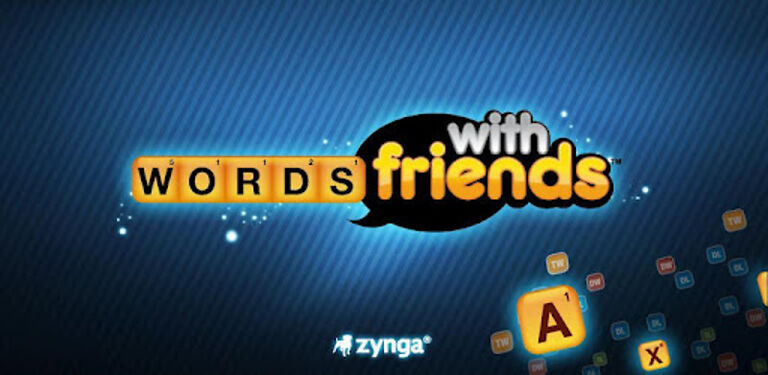Words with friends is a digital version of a very famous board game called Scrabble. It is a popular multiplayer game where players have to complete words on every turn. The game can be fun and exciting for everyone who has played Scrabble as a kid. However, Scrabble does not have any ties with Words with friends as a brand. But that does not take away from the experience that players can get from Words with friends.
With that being said, there can sometimes be problems in the game on your device. Fortunately, players haven’t reported anything about the game that cannot be solved. One of the most common problems that players come across is – Words with friends crashing on their phone again and again. Other problems revolve around the same problem. If Words with friends is not loading, getting stuck on a screen or crashing on your device, here are some tips that can help you save the day!
Also read: Redream not detecting games: Fixes & Workarounds
Genshin Impact game files verification error: How to fix it
Fixes for Words with friends not working:

1) Clear app cache:
Users that are having trouble playing the game on an Android device can tap and hold the Words with friends app icon to reveal a small window. In that window, select the info icon and tap on ‘Clear cache’. To do the same on an iOS device, follow these steps – Settings > General > Storage > Words with friends > Offload app. After this step, open the game. Clearing the cache files should solve the lag issue and other similar problems with the game.
2) Restart device:
Restarting the device is a great option if this is the first time you are facing this problem on your device. If the occurrence of a problem on Words with friends is a completely new occurrence for you, it can be a temporary glitch in the system. Restarting your device should be more than enough to solve it.
3) Reinstall the game:
Completely draining the game files is necessary if the above mentioned fixes don’t do their job. The chances of a corrupted file interfering with the game is high. Just uninstall the app from your device and restart it once more. Most modern devices get rid of the files on their own, but you can still look through the files to make sure that all the files for the game are deleted. Now, reinstall the game and test out everything. Because reinstalling will give you the best possible version of the game, there shouldn’t be a problem with it anymore.
4) Update device firmware:
Updating your device firmware is a straight forward way of dealing with incompatibility issues. Go to your device settings and look for the available updates for your device. After installing the update, run Words with friends again. You will be able to play with your friends without any problem.