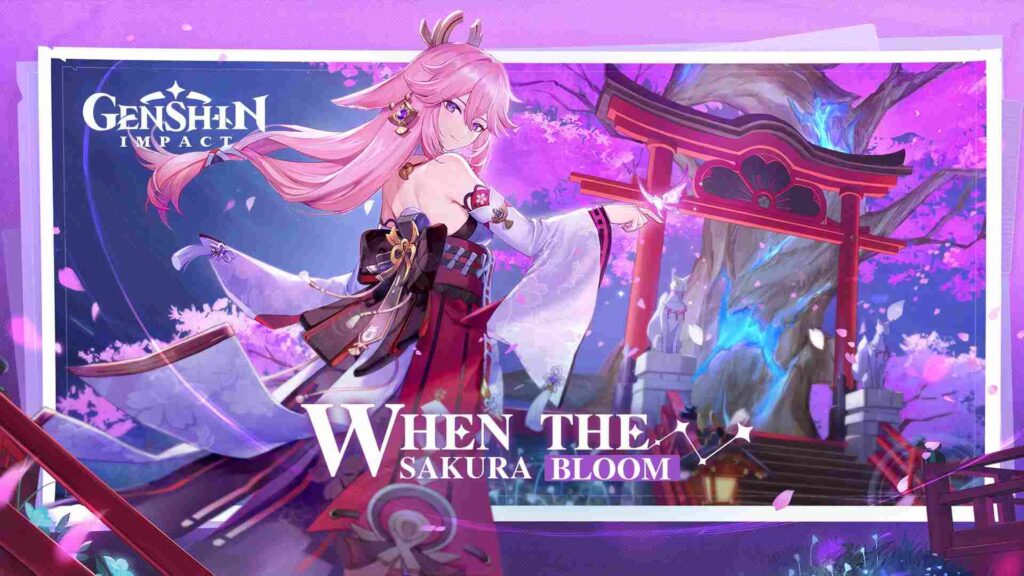Struggling with the Genshin Impact game files verification error? Well, it is a commonly occurring issue with this game. A lot of folks have reported that they are unable to verify the files after installing Genshin Impact. This has caused waves of confusion amongst the player base. If you did not know, the system verifies your game files to check for any installation error. There are several reasons why the game might be throwing the verification failed error. In this article, we will tell you how to fix the Genshin Impact game files verification error. So, stick with us till the end.
Genshin Impact is an incredibly popular open-world action RPG (Role-Playing Game). It throws you into a mysterious world full of magic and other colorful stuff. The became an instant hit on its release. The in-game mechanics are also an excellent way to keep folks hooked to the game. The lore and other skills also hugely complement the game’s style. You can choose different characters and follow any storyline that you want to. This sort of freedom is one of the reasons behind Genshin Impact’s success. Overall, the game is quite well optimized but has issues now and then. Below, we have one such issue and will help you to get rid of it. So, let us proceed.
Wondering how to fix the Twitch not accepting phone number issue? Then read our article here for the best solutions.
Genshin Impact game files verification error: How to fix it?
As we mentioned before, the file verification error is triggered by corrupt game files. Below, we have some solutions that will help you fix this issue. So, make sure to follow the steps carefully.
1) Restart your game. This fixes the issue in most cases.
2) Next, reboot your PC as well.
3) Right-click on your Genshin Impact launcher and run it as an administrator.
4) Make sure that your antivirus or the firewall is not blocking the game or related files. You can set Genshin Impact as an exception from the settings.
5) Make sure that your game is up to date. Outdated files will also throw similar errors.
6) Next, head over to your main game folder. Now, extract the “Genshin Impact” zip to another directory. Run the new launcher as an administrator as well.
7) You can also manually download the game files from the official website. This will mitigate the chances of file errors. Also, make sure to delete the previous files before installing the new ones.
SO, these were solutions to fix the Genshin Impact game files verification error. If these methods did not help you, then try reinstalling the game or contacting customer support. We hope you found the article helpful. Stay tuned to Android Gram, and happy gaming.