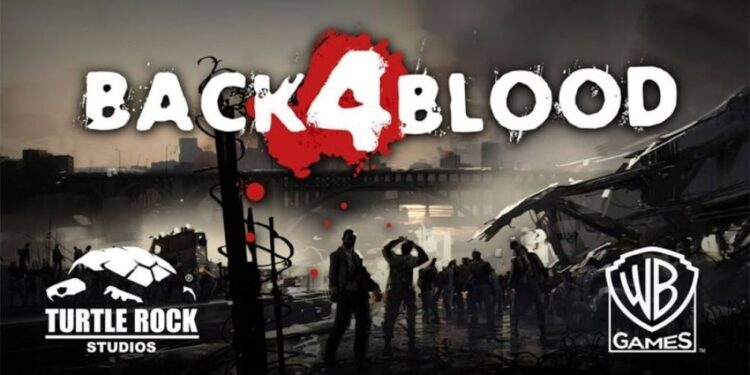Want to change the audio language in Back 4 Blood? If you are on the PC platform, you will have to download the audio language you prefer from Steam. The “zombie cleaner” co-op is filled with ghostly scenes and major action. With your preferred audio language, you can experience Back 4 Blood’s eerie dialogues better. Get ready for long-lasting goosebumps!
The default audio language for most video games released worldwide is English. However, most developers don’t limit the choices for languages. Along with the default, you will be able to access the in-game audio in other popular languages. It depends on the developers’ market research. So, they would want to include the languages of countries where the video game is expected to do well. At the same time, there will always be fans demanding the audio languages they want. Anyway, Back 4 Blood has seven audio languages to choose from on Steam. Although Steam provides support for a total of fifteen languages, the video game supports only about half of them for audio languages. You can access the following audio languages in the game:
1) English
2) Spanish – Spain
3) Italian
4) German
5) French
6) Portuguese – Brazil
7) Spanish – Latin America
Also Read: Back 4 Blood: Change audio language on PS5 by this way
However, the subtitles and interface are available in all the fifteen languages supported on Steam. They include the above seven languages plus Japanese, Arabic, Korean, Russian, Simplified Chinese, Traditional Chinese, Turkish, and Polish. Keep reading to know how to change audio language in Back 4 Blood on PC (Steam).
How to change audio language in Back 4 Blood on PC (Steam)?
Follow these steps to change audio language in Back 4 Blood on PC.
1) First, launch Steam and open the Library menu.
2) Then, locate the game in the list and right-click on it. Select the Properties option.
3) Navigate to the Language tab.
4) Left-click on the drop-down menu that appears and choose your desired language.
5) A small update for the game will occur, thus applying the selected language.
6) Launch Back 4 Blood.
When you launch the game, you will see a change in subtitles and game interface languages. If you have chosen a language supported for audio in Back 4 Blood, audio will change as well. If the audio doesn’t change, you may have selected an unsupported language for audio. Hope this tutorial helped you! For more such articles on Back 4 Blood and other video games, stay tuned!