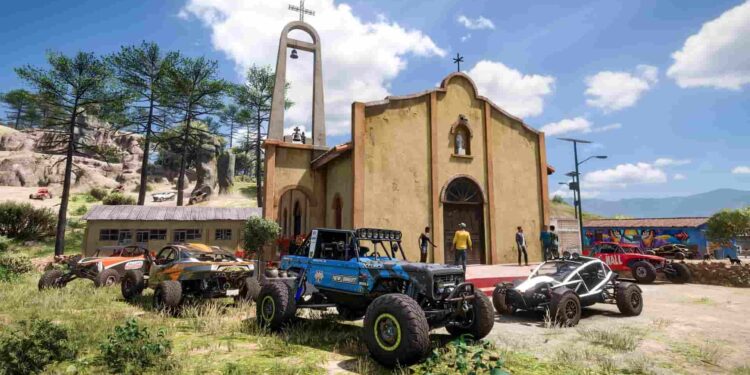Stuck in a login loop in Forza Horizon 5? Well, you don’t need to worry anymore as you have landed at the right place for the solution. In this article, we will be sharing all the details on how to fix the Login Loop Issue in Forza Horizon 5. Here’s everything you need to know.
Being a newly released game, Forza Horizon 5 is currently facing some problems regarding the login process. Due to this issue, players are unable to log in to their account and the game fails to start as it gets stuck in a loop. If you are one of the victims of this issue, continue reading to know how to get rid of it.
As per reports, this issue is currently faced by players of different platforms which proves that irrespective of the platform the game is running, this issue is troubling players. Well, fortunately, there are some simple troubleshooting steps that you need to follow to fix it which we will be sharing here.
Note: This guide focuses on providing the solution to this problem for the PC version of the game only.
Interested to know how to farm Skill Points in Forza Horizon 5? Visit here for more information.
Forza Horizon (FH) 5 Login Loop Issue: How to fix it
There are a total of 4 potential fixes that seem to be working for many players so, we have included all of them in this list. Here are the details.
1) Delete XBL (Xbox) Credentials & login again – If you are facing the login issue in Forza Horizon 5, you might try this method involving the deletion of your Xbox Credentials. All you need to do is – Go to the Start menu and search Credential Manager. After this, click on it and a new window will appear. You will need to find all the options that have Xbl at the beginning. Once you have spotted those options, simply click on each of them and select remove. Do this for all the Xbl options and you are done. You also have to restart your PC after completing this process. After restarting, start your game and enter your login credentials and it should start without any problems. However, if this method doesn’t fix the problem for you, here are some additional solutions.
2) Well, there might be some Xbox services failing to run on your computer which is causing this problem in Forza Horizon 5. So, you can check if all the Xbox services are running properly. To do so, simply press Ctrl+Shift+Esc to bring up the Task Manager. Head over to the Services Tab and find all the Xbox Services in the list. Make sure that all of the services are set to Automatic startup type. Then, right-click on each of them and click on Start. This method should fix the problem for good.
3) The next solution is to Sign in-and-out of your Microsoft Store account and the Xbox App Account. Once you’ve done this, make sure to log in with the same account on both these platforms. After this, try and run the game, and the problem should be fixed.
4) You can also try the Link Another Account option while trying to login into Forza Horizon 5. Well, it might work for you but we can’t say for sure if it will.
Well, this was our guide on how to fix the login loop issue in Forza Horizon 5. For more such guides and information on new games, make sure to stay tuned with us on AndroidGram.