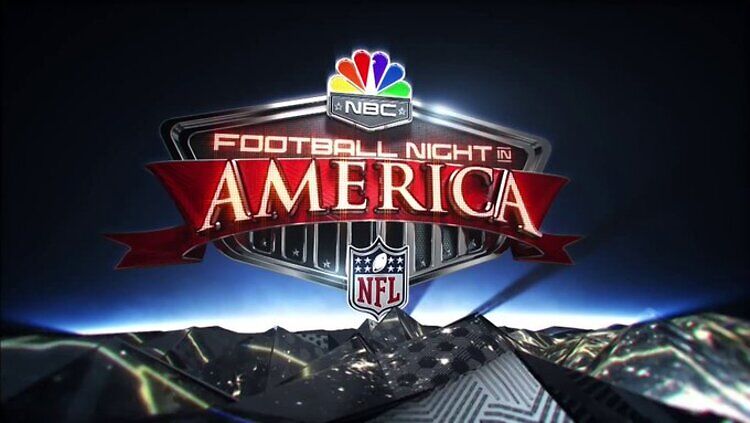Looking for ways to fix errors with the NBC Sports predictor app? Here are all the troubleshooting methods for your Android or iOS devices.
Errors and glitches with the NBC sports predictor app are not surprising at all. Unfortunately, the app has a bad reputation when it comes to stability and compatibility with your device. But, it still is a great opportunity for sports enthusiasts to win great prizes. The application lets the users make simple predictions for their favorite sporting event. If you have been frustrated with the recurring issues on this app, don’t worry! Take a look at the fixes and workarounds that can greatly help your situation.
Related: NBC Sports App Streaming Error & not working issue on Roku: How to fix it
How to fix NBC Sports predictor app not working:
1) Restart the app:
This can help especially if you’re seeing a blank screen when opening the app. Close the application and make sure to remove it from the recent apps list as well. Now restart the app. This should fix any minor issues that you may be facing.
2) Check network connection:
If you are unable to download the or cannot load its content, it might be due to poor connection . Make sure that your internet connection (cellular or Wi-Fi) is not weak. If you’re using a cellular network, toggle the ‘Airplane mode’ on and off to refresh the network. To refresh your WI-FI connection, choose to forget the network from WiFi settings. Power cycle the router before reconnecting to it.
3) Reboot your device:
Sign out of your account on the NBC Sports predictor app and reboot your mobile phone. This is to eliminate the probability of a software glitch. Launch the app again and sign in with the correct credentials. The app should start working correctly.
4) Update application:
Make sure to install the latest version of the app or check for pending updates if you already have it. Updates usually patch the errors and make the app function normally. If you aren’t able to update the app, see to it that you have sufficient storage space on your device. If you don’t have enough storage space, empty up some room for the update.
5) Reinstall:
Uninstall the NBC Sports predictor app from your phone. Now, reinstall the app. Sign in with appropriate credentials and check if you can access all the contents of the app.
6) Try after some time:
There can be situations where troubleshooting is just not enough. If the servers are jam-packed, troubleshooting on your part won’t fix the problem. Wait for some time before trying to use the application again. It is a bit inconvenient, but can’t really do much when the servers are bottlenecked.
I hope these fixes helped you with the errors on the NBC Sports predictor app. For more fixes and workarounds, keep following ANDROIDGRAM.