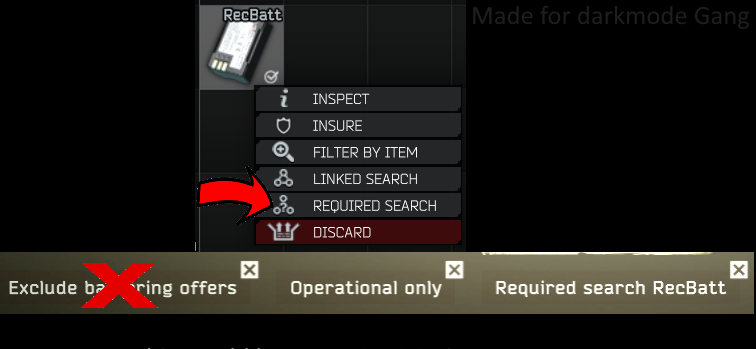Facing the error 1507 while playing Escape from Tarkov? The set of errors connected to EFT continues to annoy the players of the game. The popular FPS features intriguing realism and that is what has been the game’s selling point. However, it also comes with some faults attached to it. The Escape from Tarkov Error 1507 basically pops up when you try to trade your items even with the key tools.
Some users faced the error during the restock time as well when they tried to access this feature. The error may be connected with problems related to connectivity. The servers are unable to connect to the client sometimes which causes certain issues.
Fixes for Escape from Tarkov error 1507
Network fixes
Restart the Wi-Fi router and troubleshoot network settings by going to Network and Internet in the settings. Go to advanced settings and try troubleshooting the network. Then restart the PC and try the feature again.
Restart Escape from Tarkov and PC
Restarting the game and the PC also worked for a lot of the players. Hence reboot and try running it again.
Check Firewall
It can also contradict the antivirus software or the firewall settings of the PC. To fix this Go to Escape from the Tarkov folder and right-click on it. Then click on properties and select Security. Further click on advanced and change (next to owner). Now click Find now and select your username and click OK. Click Add and select a principal, then click advanced and choose to Find Now, and select your username.
Now go to the Control Panel, select Windows Firewall then select Advanced settings. Then click select Inbound rules and add a new rule. Find Escape from Tarkov from the rule type and select Next. Now click on Browse and navigate to \Battlestate Games\EFT\EscapeFromTarkov.exe and click on Allow the connection. This will make a path for the connection if it was stopped before.
Out of stock
It is also possible that the global limit might be reached in another instance. A red flag and out of stock message would usually indicate the item is out of stock. But with all the Escape from Tarkov server issues, it’s not working right. You’ll know it’s out of stock 99% of the time even if it shows up with her menu as available if you check the flea for the therapist barter
Another fix is to find the same item in the flea market. Then find the uncheck an option that says “exclude bartering offers” and wait for the shown time. There is also a glitch sometimes as the item goes back to not being red anymore. But if you try to search it in the search bar it will show out of stock.
Contact Support
Ultimately, this error is definitely the result of a bug in the system. If none of the above solutions work, we recommend reporting this issue. Reach out to the support section on the website and report the problem. The support agents might be able to resolve your problem.