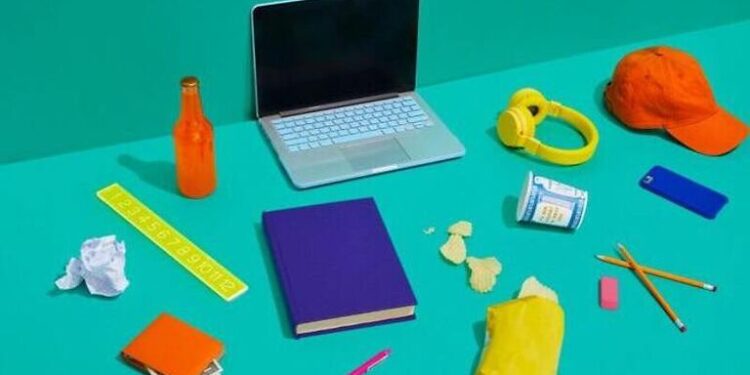Can’t sign in or log in to your Chegg account? Reading this article will help you figure out the problem and its solution.
Chegg is used by students as well as experts to share or gather any information they can. This creates an online community that is willing to help each other out. Such a helpful community makes pursuing your curriculum a bit easy. Students can also take advantage of the rental system that provides textbooks and other learning materials. Overall, Chegg provides very useful tools for a student as well as a professional. However, there can be instances where the user is met with an error when trying to sign in to their Chegg account. Keep reading to find out everything about this error.
Reason for the Log in/Sign in error on Chegg:

Users can also register as an expert on the website. The process is quite simple and does not take much time at all. However, the user will have to wait to receive a confirmation email that contains all the further details. Most users will make a mistake and try to sign in when they receive the first email with the activation date. You need to keep in mind that your credentials will be provided by Chegg with a different email. If you try to sign in with the prior credentials, you will not be allowed access.
All you have to do is wait for the email that will give you the password for the account. This password and ID will be accepted by Chegg, granting you valid access. Many users are facing this issue when registering on Chegg. Make sure that you read the email thoroughly to avoid facing login or sign-in problems on Chegg. However, if you think that this is not the reason for the sign-in error, check out the troubleshooting steps given below. Use these basic fixes to solve any minor problems at your end.
Also read: Chegg not working on Chrome: Fixes & Workarounds
Fixes for Chegg not letting me log in:
1) Enter the correct credentials:
This step is way too obvious, but many times this is where mistakes are made. Crosscheck your password and ID. See to it that you are entering the appropriate credentials. Patiently enter your ID and password and see if Chegg is still not letting you sign in.
2) Reinstall app:
For the users who are facing the issue on the Chegg app, reinstalling the app is a quick and easy way to fix the problem. Reinstall the app from the respective store based on your device. After reinstalling Chegg, try to log in again. There should not be any problems as you should have the latest version of the app installed. Also, deleting the app will get rid of any corrupted files.
3) Restart the device:
The most repeated yet trustworthy troubleshooting method is to restart your device. It is not possible to pinpoint the exact problem. But it is quite possible that there might be a system glitch interfering with the sign-in process on Chegg. Restart your device and try signing in again.
4) Use a different browser:
There can be various reasons for not being able to sign in to your Chegg account through a browser. Before going through them, it is better to confirm if it is really your browser that is at fault. This can be done easily by using a different browser. Check if you face the same sign-in error on a different browser as well. If you do not, there is something definitely wrong with your default browser.