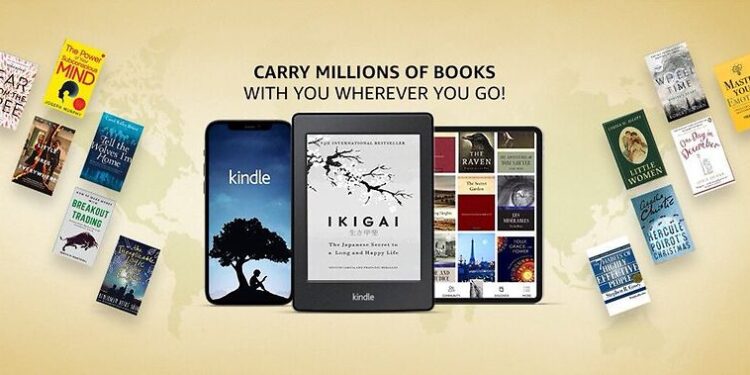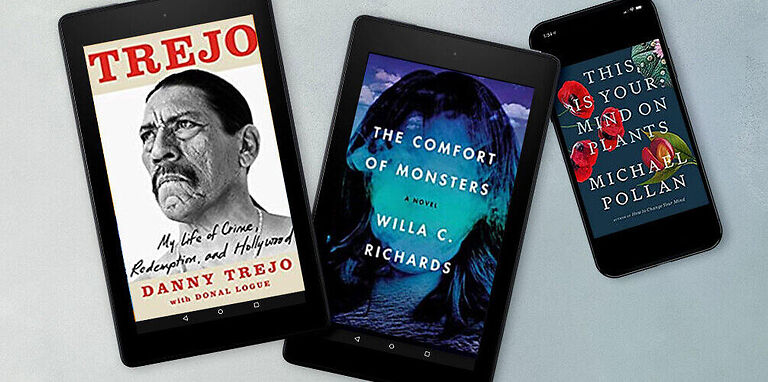Kindle Unlimited is a subscription service for readers. The subscription service provides book lovers with a collection of over 2 million titles. Its library consists of audiobooks as well! It encourages users to discover various authors and genres since there are so many options to try. Moreover, Kindle Unlimited is usable on most devices, including your phone and tablet. Users don’t have to own a Kindle to avail of a Kindle Unlimited subscription. The subscription is available for $9.99 per month.
It is difficult to get bored with such a huge collection of readables. However, that cannot be the case with everyone. People might have different preferences which are not being fulfilled by the Kindle Unlimited subscription. This can make a user want to quit their subscription with Kindle Unlimited to find a better option. Some users that were trying out Kindle Unlimited through the free trial might also want to cancel for the same purpose. There can be various reasons for wanting to cancel your Kindle subscription, but only one definite way to do so. Keep reading the article and find out, how you can easily cancel your Kindle subscription through the Amazon app.
Also read: How to cancel Amazon Music subscription?
How to cancel subscriptions on Amazon Prime?
Steps to cancel Kindle subscription:

To cancel your Kindle subscription through the Amazon app, follow these steps – Open the Amazon app on your device. Tap on the User icon at the bottom of the screen. Upon scrolling a bit, you should see an option called Your Account. Tap on See all to open a list of options. Find and select ‘Memberships and Subscriptions’. Tap on that option and select the Kindle Unlimited subscription. Follow the steps mentioned on the screen to cancel it.
Canceling the subscription through the Amazon app would be the most convenient way for most users. But, users can also cancel through the Kindle app. to do that, open up the Kindle app on your device. In the main menu, tap on Store. There select Kindle Unlimited and then continue with Manage Your Membership. Tap on the option to cancel the Kindle Unlimited membership. Keep following the instructions on the screen. After a few steps, your Kindle subscription will be canceled.
Things to remember:
Amazon has a set of policies for subscription cancellations. Make sure you are aware of everything before opting to cancel a subscription with Amazon. Read the terms and conditions and then proceed with the cancellation. Post cancellation, you will have the access to the content on Kindle unlimited until the end of the present billing term. That means, that there will not be any refunds credited to your account. After the billing period has passed, you will lose access to the content on Kindle, resulting in complete closure.