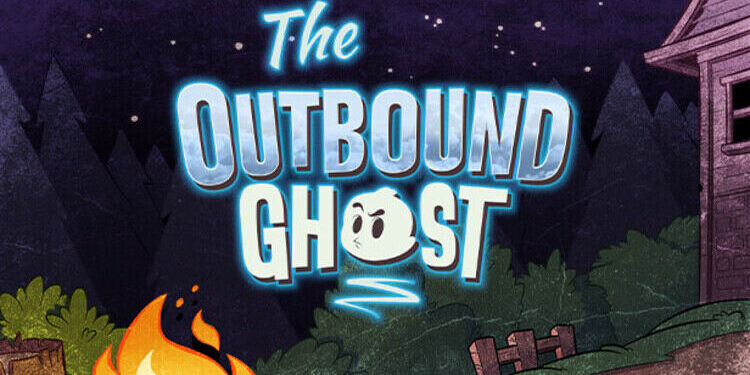Wondering how to change party members in The Outbound Ghost? Then you, my friend, are at the right place. You will want to swap some of your party members at some instance in the game. When you progress through the story, you will unlock more characters. So, you will have more options to choose from. But, a lot of players have been unable to find out the right option for doing so. If you are searching for the right steps as well, then you don’t have to look any further. in this article, we will tell you how to change party members in The Outbound Ghost. So, make sure to stick with us till the end.
The Outbound Ghost is a fun little game about helping souls. Your task is to talk with the ghosts around the town and help them move on to the afterlife. But, this will require quite a bit of talking and exploring. In your journey, you will come across several obstacles that will stop you from progressing. But, there is nothing that some little exploration and grinding won’t solve. You can pick up team members that will help you complete the tasks. But at one point, you will also get the option to change them. So without any further ado, let us proceed.
| Also read: How to fix error 6 in Pokemon GO?
The Outbound Ghost: How to change Party Members?
It is actually very easy to change party members in The Outbound Ghost. All you have to do is go to the pause menu and then look for the Swap Party Members option on the bottom-right side of the screen. To be more precise, you will have to be on the Figments Screen and then search for this option. You can also press the C button on your keyboard to interact with this option. But, a lot of players have been unable to see this option on their system.
Well, the easiest solution to fix this issue is to change the resolution. Change the resolution of the game to 16:9(1920×1080) and the option should become visible on the figment screen. This has helped almost all the players and we hope has helped you as well. If pressing the C button on the keyboard or changing the resolution did not help, then contact customer support for more assistance. This brings us to the end of this article. We hope that you found it helpful. Stay tuned to Android gram, and happy gaming.