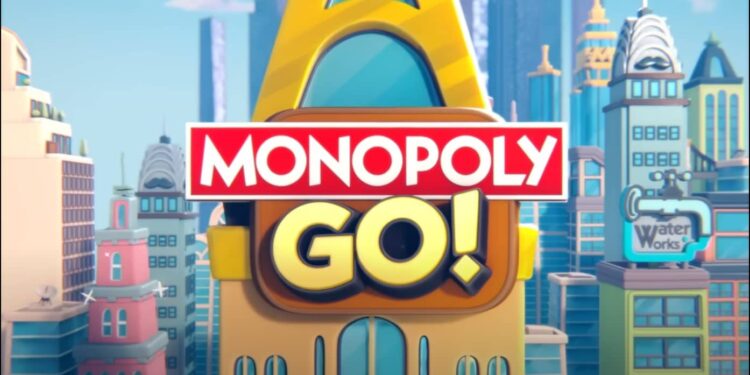Monopoly Go is a version of the Monopoly game released only for mobile devices. Since its inception, the popular board game has been a source of entertainment for many people. Children and adults alike love it, and it has since gone digital. Monopoly Go is a multiplayer casual board game where you have to become the richest person in the group. You can do this by buying and selling property, making deals with other players, and building on the property you own. In order to beat everyone in this game, you must have good financial management skills and a lot of people skills.
Since almost everyone that has access to the internet has a smartphone or tablet at this point, the servers for Monopoly Go are often very crowded. Due to this, there has been an issue recently where the game is stuck on the loading screen and players cannot play it. Fortunately, to fix this issue, the developers have released a patch, but if you are someone who still faces the same, then continue reading. In this guide, we have shared some potential workarounds for this problem.
Monopoly Go Stuck at Loading Screen Issue: How to Fix it?
Monopoly Go is a very popular mobile game. It is available on both iOS and the Google Play Store. This means it has been downloaded by millions. Well, the stuck at loading screen issue in the game has been a big problem for many, which is why the developers released a fix for it recently. But there have been reports of players encountering the same problem even after the patch was released. If you are someone who is still facing the issue, consider following the given workarounds. Please note that these aren’t official fixes but potential workarounds, so there is no guarantee of success. Anyway, you should still give them a try.
1. Make sure you update the game to its latest version
It is possible that you have not updated the game in a while and are therefore facing the issue. If this is the case, try updating the game. Visit the Google Play Store or the Apple App Store and download the latest version of Monopoly Go. After updating the game, the issue should be fixed.
2. Clear the Cache on your phone
For iOS;
- Go to the Settings menu of your iOS device.
- Select the General option, and tap on iPhone Storage.
- Now, find Monopoly Go on the list, and tap on it.
- Next, tap on the Offload App option.
For Android;
- Open the Settings menu and find the Apps or Manage App setting.
- Here, look for the Monopoly Go application.
- Next, click on it, select Storage, and tap on the Clear Cache option.
3. Restart and update device
If the issue persists even after trying the above-mentioned workarounds, you can try restarting your mobile device. Doing so might fix the issue for good. Also, make sure that your device is running the latest version. An outdated software version can cause many unwanted issues while running games.
4. Uninstall and reinstall the game
Uninstalling and reinstalling the game will make sure you have the most up-to-date version. So don’t hesitate to do so. Also, you don’t have to worry about losing in-game progress, since they are stored in the cloud.
If you have tried all these workarounds and the game still won’t load, make sure to contact the developers by sharing the issue with them. You can access the official Customer Support page by clicking on this link. With that said, if you found this guide informative, consider visiting Android Gram for more such content.