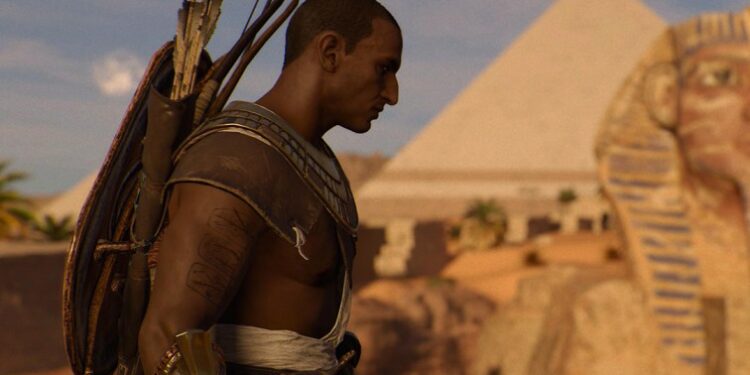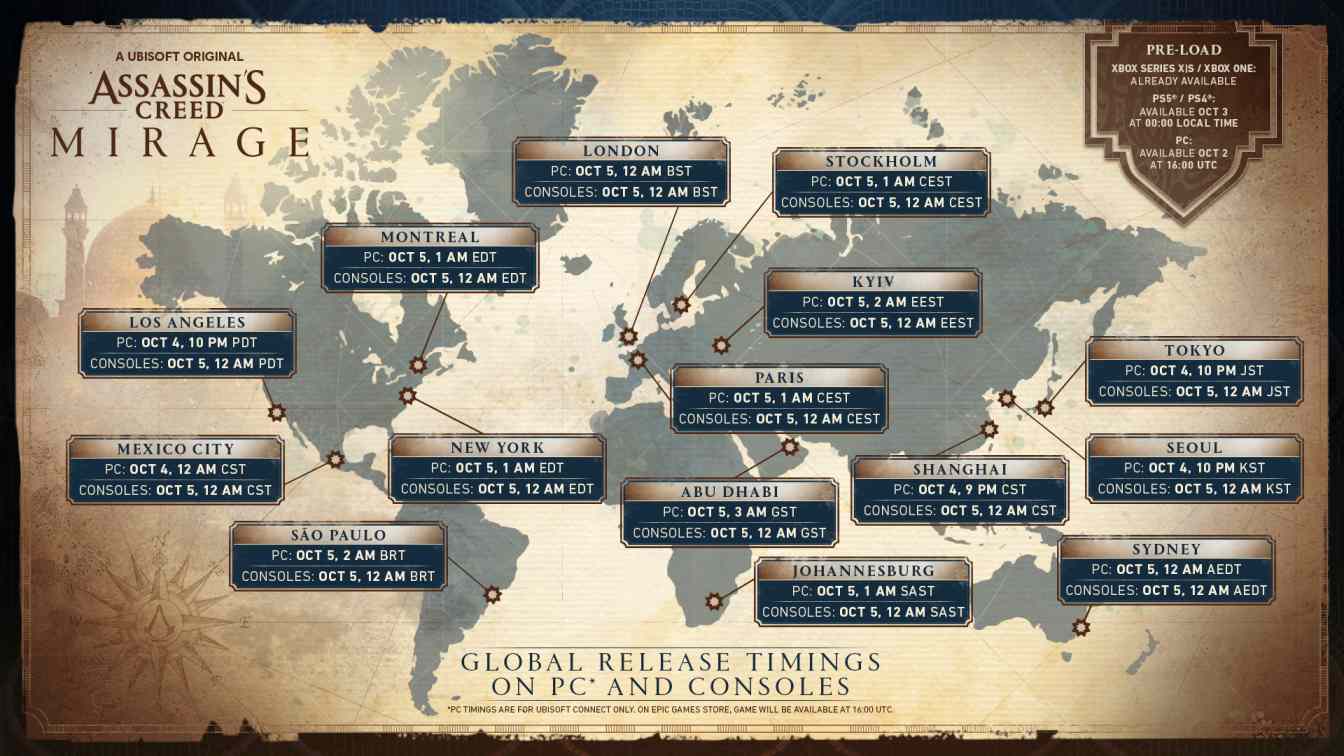Ubisoft has always been one of the most popular game-developing companies of all time. Also, how can anyone forget the 2020 released title from Ubisoft, Assassin’s Creed Valhalla? Now, in 2023, we have witnessed the rise of yet another legendary addition to this marvelous franchise, and its name is Assassin’s Creed: Mirage. In this game, you will play as Basim, a cunning thief who fights for justice and seeks answers to his past. How his story will end is totally on your shoulders. Well, the game was released on October 5, 2023, for multiple platforms like Xbox, PC, and PlayStation. Now, since this is a global release and a popular title, players from all over the world will get their hands on it. However, not everyone prefers English as their default game language. So, if you also want to enjoy the game in a different language, you must know how to change it, which may sound easy enough but still may cause some confusion if you don’t know the entire process.
Language is a subjective part of most games. If you speak French, then playing the game with the French voice option with French subtitles will enhance your gaming experience even further. It also unfolds the story in a way that you can understand the most. On the other hand, if an English-speaking person starts playing the game in Chinese, then he won’t understand a thing. That’s why knowing how to change the in-game language is important.
Assassin’s Creed (AC) Mirage: How To Change in-game Language
Changing the game language is not that challenging. However, locating the settings in the new UI layout may confuse some. Anyway, there are three main aspects where language plays a crucial role. The first two are voice-over and subtitle, which we just mentioned a while ago. The third one, on the other hand, is the interface language. Yes, it’s the most important aspect of the game, and if it is not in your native language, then you will not be able to navigate to the various settings. So, let’s get right into it.
Voice and subtitles
These two settings are connected, and that’s why both of them can be found inside one tab. To access the language settings for voice and subtitles, follow these steps:
- Open the main menu of Assassin’s Creed: Mirage.
- Now, locate Options and open it.
- Inside it, you will see settings/tabs of various kinds. What you need is the one called Sound.
- In the Sound tab, you will be able to locate two options called Voice Language and Subtitle Language.
- Click on the settings and choose the supported language of your choice accordingly.
Interface Language
This language setting is also quite easy to find but has a simple twist.
- Open the main menu of Assassin’s Creed: Mirage once again.
- Then click on Options, but this time, enter the Interface tab instead of Sound.
- Now look for the Interface Language option.
- Click on it and change it to whatever supported language you desire.
This was our guide on how to change language in Assasin’s Creed Mirage. Now that you know which tab contains which, it won’t be that confusing anymore. Follow Android Gram for more such content if this guide helped you in any way. Also read: Is Assassin’s Creed Mirage Multiplayer?