When it comes to our home, we need everything to be perfect! From the electronics we buy to the sofas we decorate our homes with, there should be a balance in every element. Home is precious! Home Depot is here to support you in the same thought. You can find just about everything for your house in this store. And, if you are hunting for offers along with quality, Home Depot should be your favorite store. Don’t believe us? Download the Home Depot app for your device here.
Why the Home Depot app?
Working on a project? Do you need a list of things immediately? The Home Depot app can come to your rescue. In times of the pandemic, this app can prove to be very useful. Online shopping can save us a lot of time and also ensure swift delivery or pickup.
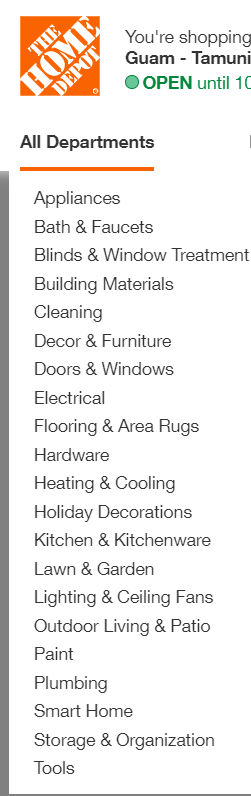
App Features
We have listed a few amazing features of the Home Depot app.
- Use image search on the app to find an item and its location.
- Use voice search to find the item you want.
- Check reviews by scanning the barcode of the item using the app feature.
- Augmented Reality lets you experience how the item will look in your home.
- List your items before shopping for organizing them better.
- Chat with customer support anytime.
- Convenient in-store pickup and at-home delivery services are available.
- And many more features!
Home Depot app not working fixes
Is the app creating a nuisance on your mobile device? Here’s how to fix it.
- Restart the application: This is the most common way to fix a crashing app problem. Clear all your apps from the recent window. Restart the Home Depot app.
- Restart the device: This is another common solution to fix any problem on the phone. Restarting stops all the background processes, and hence if a process was causing the app to misbehave, it would stop.
- Clear app data and cache: If restarting does not work, try clearing out the app data and cache—open Settings on your phone. Go to the Apps section and find the app. Go to app info, and tap on Clear app data and the Clear cache. This step is for Android users. In iOS, you have to reinstall the app to clear app data. You can also offload the app on iOS by visiting Settings > Storage > Home Depot > Offload App. Clearing app data helps if there is some problem with the in-app processes.
- Force stop the app: This method is also for Android users. Long press on the app and click on the “i” button. Tap on “Force Stop.” For iOS users, just clearing recent apps will help.
- Contact the app support: If the problem persists, contact the app support. Contact them at 1-800-HOME-DEPOT (466-3337) for any inconvenience related to the in-store purchases you are facing. Or, contact them using the live chat feature on your app.
The above steps will fix any Home Depot app problems. Try and experience the Home Depot life today!

