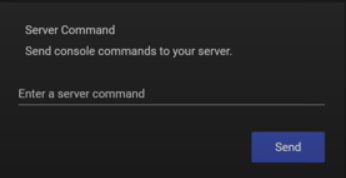Minecraft is a sandbox video game that lets you create structures by mining building materials from the map. Collect materials, food, and weapons to keep yourself safe in this game. Not just this, you will have enemies too. Fight them and survive till the end. That’s Minecraft for you. Minecraft also has private server support (Minehut), meaning you can host private custom games for yourself and your friends. Hence, Minecraft is a popular game for sleepovers. The game has no goals as such, so you have the freedom to do play it however you like. With over 140 million users, Minecraft has been recognized as one of the greatest games of all time.
Having said this, let’s dive into Minehut, one of the most popular freemium server hosting services for Minecraft.
Minehut: How to OP yourself?
The Minehut OP option, if enabled, gives you all the administrative rights for the Minehut server created. Basically, you can whitelist anyone, remove anyone from the whitelist, ban or kick anyone from a game/server if you are the OP. OP is short for the server operator. In this article, we will tell you how to become the OP of your server.
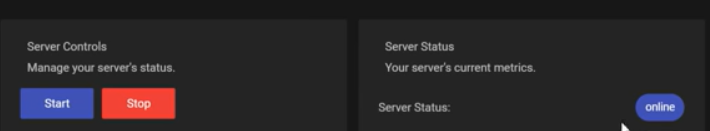
- Visit the Minehut web panel and sign in with your account.
- Check the server status on the dashboard.
- If it shows “Online“, that’s ok. If it doesn’t, click on the Start button under the Server Controls segment.
- Your server will go online.
- Log in to your Minecraft server.
- Go to the server console, and type “/op yourgamename”. For example, /op kirinaop
- A message will be displayed saying that you don’t have permission to do so. The server doesn’t recognize you yet.
- To change your status to OP, minimize the game and open the Minehut web panel again.
- There, find a Server Command segment, which will allow you to send console commands to your server.
- In the text box given, type your server command “op yourgamename“. For example, /op kirinaop
- Click on the Send button.
- Go back to your Minecraft game. You will see a message in the console saying that the server made you a server operator.
- Check by typing in the command “/op yourgamename” in the game server console. A message will be displayed saying that nothing was changed and the player is already an operator.
- That’s it. You are now an operator in your Minehut server.
If you want to know how to whitelist people on your Minehut server, you can read this article.