You might be facing an error on Steam with a code 16 when trying to launch a game. Worry not, as we are here with a solution for you. Steam is a versatile platform for PC gamers. Buying titles online have never been this easy! Steam stores the games you buy on its cloud and also lets you install the game on your PC from the platform itself. The platform also provides you with automatic updates for the games you download through it. It also provides a community for gamers, where you can make friends and interact with content creators. Overall, every PC gamer needs a Steam on their system.
If you are facing error 16 while launching your game, keep reading this article.
Steam error 16: What is it and how to solve it?
Steam Error 16 means that Steam has stopped working due to unforeseen situations, or some features of Steam are unavailable. The error might cause a host of problems, like the game, won’t launch or Steam won’t allow you to edit your personal information. It may happen due to many reasons like low memory availability, unstable internet connection, or incompatible background processes.
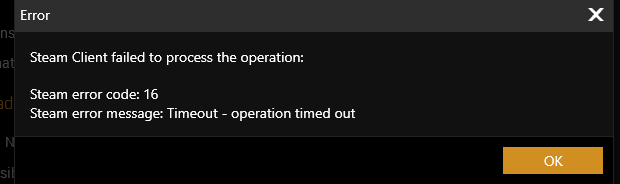
How to solve this error?
Don’t worry about the 16 anymore, as we are here with fixes for it.
- Stop any unwanted background programs. Visit the task manager on your PC and stop any unwanted programs or processes. This will prevent any program from conflicting with Steam. Or, you can perform a reboot.
- Update Steam. Updating will make sure outdated software doesn’t cause the error. Not only Steam, but you might also want to check your OS and driver settings for updates.
- Check your network. Error 16 can happen for any network issue. It is essential to check your internet speeds hence to rule out this case.
If the above general methods don’t solve the issue, you can try an advanced way we are listing below.
- Connect your phone to your computer using a USB connection.
- Make sure to switch off the WiFi option on your phone.
- Go to your phone’s settings and look for Personal Hotspot settings.
- Connect the computer to your phone’s hotspot using the password you get in Personal Hotspot settings.
- Then launch Steam, and try reloading the game.
- You may also want to disable any Anti-virus software till your game loads, as software like that might cause interruption.
Follow the above tips, and your game will launch just fine.

