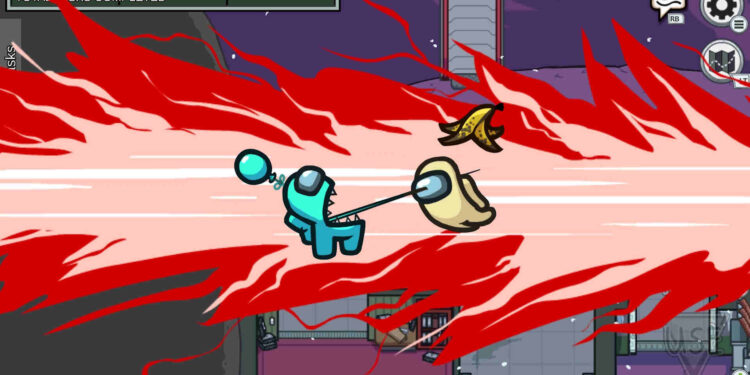Wondering how to check Among Us’ server status? Then you, my friend, might want to read the whole article. With its rise to popularity, Among Us accumulated a huge player base. This directly affected the game’s servers as it now had to deal with the sudden influx. So, if you can’t seem to log into the game or join a match, then it’s possible that the servers are down. Therefore, in this article, we will tell how you can easily check Among Us’ server status. So, stick with us till the very end.
Among Us gained a boost in its popularity during the recent Covid pandemic. It was mostly due to several Twitch streamers playing the game with their friends. This allows folks to see what the game is all about and also check it out for themselves. Among Us is a social interaction genre video game. Simply put, you need to communicate and deduce the suspect in the team or lose the game. It sounds quite simple but it is not. You will kick out your innocent teammate more often. But, this is the real fun of the game. Now, as we said before, with the sudden influx of players, the game has been facing a few server issues. So how can you check if the game is up or not?
Also read: How to fix Roblox error code 901?
Among Us server status: Here’s how to check it.
As mentioned before, it is quite easy to check Among Us’ server status. Now, most games have a dedicated webpage that allows you to check if the servers are facing any issues. Unfortunately, Innersloth does not have such a website for Among Us. So, what can the players do? Well, you can visit Innersloth’s official Twitter page for all kinds of updates. This might sound like a hassle, so we have a few other methods as well.
Folks can visit a third-party website like DownDetector to check the game’s server status as well. We recommend this website over others because it is community-based. You can report server issues that will help other players as well. Apart from this, you can also check Among Us’ Reddit page for all kinds of game-related news. This will keep you up to date with any sort of issue that the game’s servers might be facing. So, this brings us to the end of this article. We hope that you found it helpful Stay tuned to Android Gram, and happy gaming.