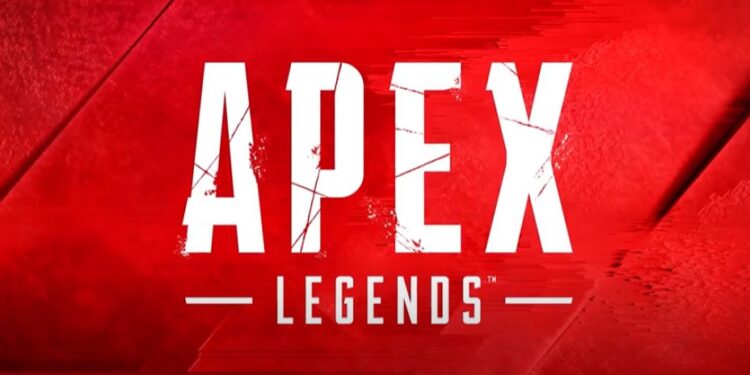Apex Legends’ error code 429 is infamous. Several players have reported running into “429” since the game’s release. It is a recurring error, and hence, knowing the reason and some possible fixes may help you tackle the situation more easily. First up, the error is accompanied by a message that pretty much sums up the reason – “error: Failed to connect to the server (code:429)”. You will generally face this error when trying to log in to Apex Legends. If you are a regular visitor of World’s Edge or Olympus, facing this error when it’s time to “rank up with friends” can annoy you to the core.
As it happens, there’s not much you can do about this error unless it turns out to be a networking issue on your side. However, more commonly, it’s a server downtime on EA or Respawn’s side that triggers an error 429 in Apex Legends. So, before you jump into troubleshooting, you may want to check out Respawn’s Twitter page or EA’s website for an update regarding server maintenance, outage, or any server-related bugs. If there’s no such problem, your PC or console probably needs some dusting!
How to fix Apex Legends Error Code 429?
Apex Legends is a hero-shooter of the battle royale genre. Well, this title needs no introduction if you are regular with shooter games. However, being a free-to-play title and a creation of Respawn, Apex Legends’ servers have always been prone to server attacks, more commonly known as DDoS attacks. Hackers using aimbots, wallhacks, ESP, and more have plagued the game since its transition to the free-to-play stage. According to fans, Respawn’s inability to handle game-breaking server bugs, stop DDoS attacks and hackers has caused a great deal of disappointment and annoyance among the player base. Fortunately, the error code 429 indicates a minor server problem which should be fixed as soon as Respawn patches things up. Or, if it’s a network problem on your side, here’s what you can try:
1) Restart your PC or console
Try restarting your PC or console and then launching the game again.
2) Check for pending game updates
Respawn’s inability to maintain server integrity is a different story. But the developers do try to set things straight with patches. If you haven’t been installing updates, that is a strong enough reason for Apex Legends to go rogue. So, install any pending updates and check whether the error code 429 persists.
3) Flush DNS (for PC only)
This has reportedly worked for most PC players if it’s not a server issue on Respawn’s side. But first, try restarting your router and modem. Once the reboot process completes, check whether Apex Legends is still throwing the error code 429 for you. If the error code persists, try flushing the DNS. To do so, open up Command Prompt as an administrator and type the following commands one by one and keep pressing the Enter Key after each:
1) ipconfig /flushdns
2) ipconfig /registerdns
3) ipconfig /release
4) ipconfig /renew
5) netsh winsock reset
Once done, restart your PC. Now, try logging in to Apex Legends.
If none of the above works, contacting an EA official may help. They will provide you with necessary troubleshooting steps or updates regarding an internal bug, which isn’t acknowledged publicly yet. For more articles on Apex Legends, stay tuned to Androidgram!