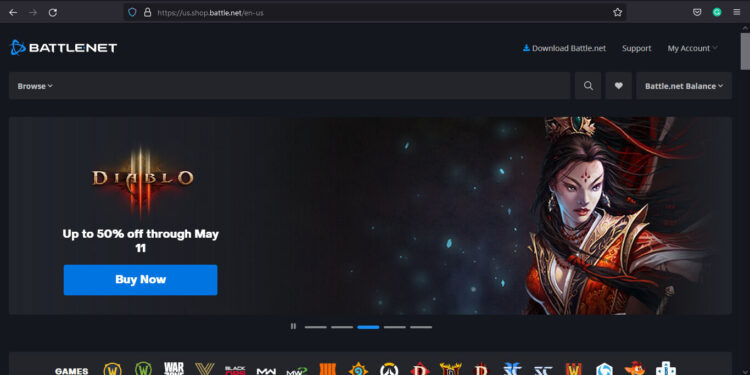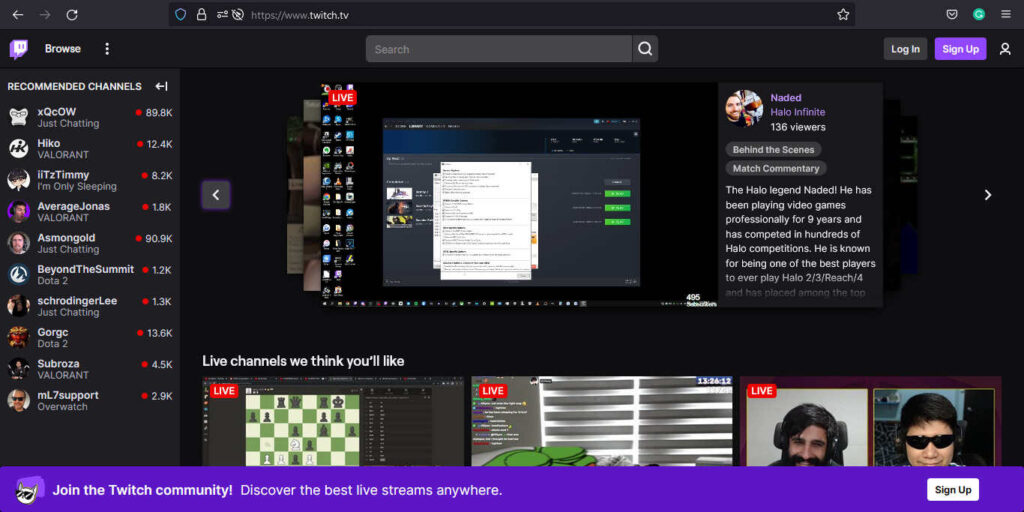Wondering how to link your Battle.net and Twitch accounts? Well, the process is fairly simple, and below, we will guide you step by step. Blizzard offers special prizes during events if you link your Battle.net account with Twitch or YouTube. Some people are aware of how to do this and might miss the opportunity to earn rewards. But, you no longer have to worry about it. In this article, we will tell you how to link your Battle.net Account with Twitch. So, stick with us till the end.
Battle.net is an online social and game platform. It was created to help players keep a track of their Blizzard games. It also serves as a social interaction application as well. You can connect with your friends and play games together. It also allows you to keep a track of your achievements. On the other hand, Twitch is a video streaming platform. You can stream any sort of video but it is more popular for gaming. Several gamers have made a big name for themselves by streaming games on Twitch. Also, Blizzard has some special events that reward you with great items if you link both your accounts. So, if you have a Twitch account, make sure to link it to Battle.net and collect the cool rewards.
Wondering how to fix the Twitch not accepting email issue? Then read our article here for the solution.
Battle.net: How to link it to Twitch Account?
As we mentioned before, it is very easy to link your Twitch account to Battle.net. Below, we have the step-by-step guide on how you can do it. All you have to do is follow the instructions and you will be done in no time. So, let us proceed.
1) From a web browser, go to Twitch.tv and log into your account.
2) Now, go to the Twitch Connections page.
3) Now, search for Battle.net and click the Connect button.
4) Now, follow the on-screen instructions to link your Twitch account to Battle.net.
By following these simple steps, you will be able to link both your Twitch and Battle.net accounts. Also, make sure that you are logged into your Twitch account during the event else, you won’t get any rewards. Note that the cooldown timer for linking a new account after unblinking an old one is 7 days. So, make sure to time your process.
This brings us to the end of this article. We hope that you found it helpful. Stay tuned to Android Gram, and happy gaming.