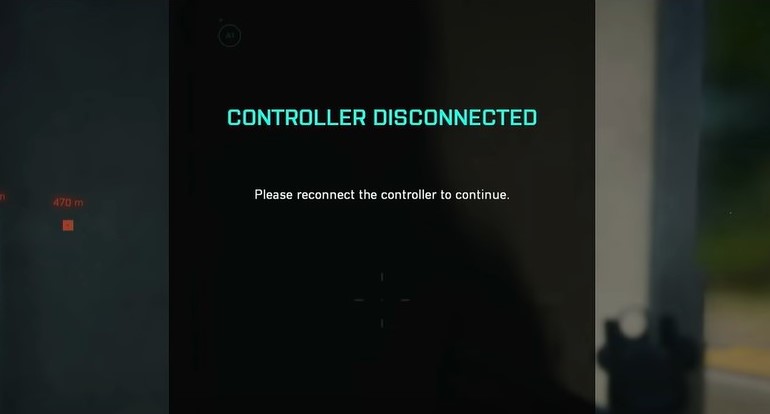Can’t use your controllers to play Battlefield 2042? Well, if you are a console player, sit tight, as this bug is entirely unavoidable and needs a good amount of troubleshooting. The newest first-person shooter by DICE and EA supports all the popular hardware in 2021. You can now enjoy playing Battlefield 2042 on Play Station 5 and Xbox X|S series. Naturally, the game is playable on Xbox One and Play Station 4 as well. However, the greater half of the player base leans towards PC for first-person shooters like Battlefield 2042. It is easier to aim, shoot, and navigate using a mouse and keyboard compared to controllers.
Anyway, Battlefield 2042 is supported on both consoles and PC, so it’s a win-win situation. However, you cannot avoid controllers when you are on a console. It’s a shame because the annoying bug we will discuss here is not particularly fond of (wired) controllers. Read this article to know more about the bug and how you can possibly fix it.
Also Read: Battlefield (BF) 2042 Stuck at main menu & no controller input error: How to fix it?
How to fix the Battlefield 2042 Controller Disconnected error?
According to reports, players are unable to play Battlefield 2042 because of a Controller Disconnected error. The many reports we have come across till now had one thing in common: Xbox. So, it is safe to guess that the bug is mostly affecting the Xbox community. To elaborate on the bug’s behavior, it wouldn’t allow you to plug anything into the Xbox’s USB ports. If you plug a wired controller or headset into the Xbox, the game will throw a Controller Disconnected error. Note that, if you get the Controller Disconnected error while in-game, you won’t be able to progress or do anything until you hard-restart your console.
So, if you have a wired controller, there’s only one way to fix it: use a wireless controller. What about a headset? Luckily, you don’t have to connect it to the USB ports. You can connect your headsets to your controller. If you use a mix amp, just connect your headset to your controller using the jack that is connected to your mix amp. Although connecting your headset to the controller may affect the audio quality slightly, you can always enhance the audio in Xbox. Open the Xbox menu, and then select the speaker button on the bottom right. Adjust your headset volume accordingly.
Battlefield 2042 is messy; the video game is full of bugs like what we just talked about. We suggest you to be patient and try the workarounds whenever needed. The beta phase will be rough, so stay tuned to us for all the workarounds you will need for Battlefield 2042!