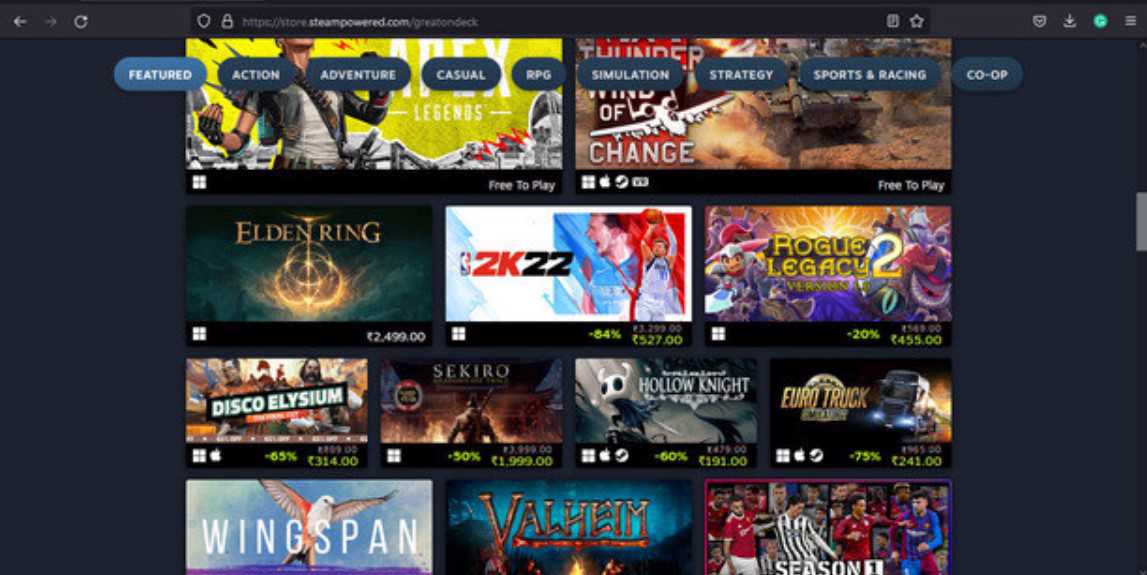Controllers play a significant role in the gaming industry and are considered essential for an immersive experience. They also provide a more intuitive and natural control scheme than a conventional input method, making it easier for players to perform complex actions and movements. Steam Deck uses a combination of buttons, thumbsticks, and touch-sensitive pads for input, similar to other gaming controllers. It also supports motion controls and haptic feedback, allowing for a more immersive gaming experience. The Steam Deck is compatible with a wide range of games, including both Steam games and titles available on other platforms.
Anyways, the portable handheld supports a bunch of controllers for players to use, but, since there are tons of controllers available, you might be thinking about which ones are best suited for the Steam Deck. So, we have shared details on the same.
Also read: Steam Deck not charging: Fixes & Workarounds
Best Controllers for Steam Deck: Here’s the list
These are some of the best controllers you can use for your portable gaming device:
1) PlayStation 5 DualSense Controller:
The DualSense controller is the primary controller for the PlayStation 5 video game console. It features haptic feedback, adaptive triggers, and a built-in microphone, providing a more immersive gaming experience. The unique design and advanced features make it a standout among gaming controllers making it the best choice for Steam Deck.
2) Xbox Series X|S Core Controller
The Xbox Series X|S Core Controller is the primary controller for the Xbox Series X and Series S consoles. It features a sleek and modern design, textured grips, and a new hybrid D-pad for improved accuracy and control. The controller also supports wireless play and has a longer battery life compared to previous Xbox controllers which can be a great addition to your Deck.
3) PlayStation 4 DualShock Controller
The DualShock 4 is the primary controller for the PlayStation 4 video game console. It features responsive and precise controls, a touchpad, a built-in speaker and headphone jack, and motion controls for a more immersive gaming experience. DualShock 4 is available in various colors and designs, offering players a range of options to personalize their gaming setup. This can make your gaming experience more fun in Steam Deck.
4) 8bitdo Pro 2 Controller
The 8Bitdo Pro 2 is a retro-style gaming controller designed to be compatible with a variety of platforms, including PC, Mac, Android, Nintendo Switch, and more. It features a classic design reminiscent of gaming controllers, with dual analog sticks, a directional pad, and a full set of buttons. The Pro 2 also supports both Bluetooth and wired connections for versatile play options.
5) Switch Pro Controller
Switch Pro Controller is a controller designed for use with the Nintendo Switch video game console. It features a traditional gaming controller design, with dual analog sticks, a directional pad, and a full set of buttons.