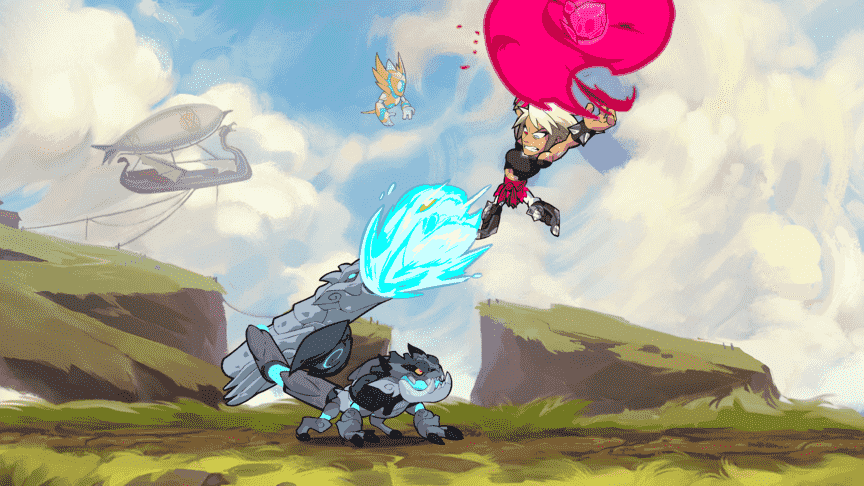Wondering if Brawlhalla is facing a server downtime? Then you, my friend, need to know how to check the game’s server status. It is fairly common for online games to face these kinds of issues. Most of the time, the developers either send in-game notifications or post them on social media. Brawlhalla is no exception and the developers keep folks posted about upcoming downtimes. So, how can you check it for yourself? Well, in this article, we will tell you how you can check Brawlhalla’s server status. So, stick with us till the end.
Brawlhalla is a Smash Bros-type fighting game. It features a ton of heroes that you can use to fight your opponents. The fighting styles and the graphics are interesting and have helped the game accumulate a big player base. The game’s crossplay feature is also one of the biggest reasons for its immense popularity. Folks can play with their console friends while they are on mobile phones. This level of ease and comfort truly draws a lot of attention. But, it also leads to some server issues. Therefore, it is necessary for folks to learn how to track the server’s status. This will save you from unnecessary hassle and plan your gaming time. So without further ado, let us proceed with the article.
Also read: How to check Overwatch’s server status?
Brawlhalla server status: Here’s how to check it.
There are a couple of ways to check Brawlhalla’s server status. The best and easiest method is to visit Ubisoft’s Brawlhalla support website. Here, you will find all the recent news and information about server downtimes and maintenance breaks. The developers regularly update this website so all the information is up to date and completely accurate. But, what if the website itself is down for some reason? Well, there are a few more ways to track the game’s server performance.
You can check your console’s network status to determine if the issue lies with your gaming platform. You can also check Brawlhalla’s official Twitter account for all the latest updates. The developers keep all the followers posted about recent activities including maintenance breaks or server outages. This is also a great way to gather all the relevant information. Now, in case the other options don’t work, you can choose to visit third-party websites to look for the game’s server status. We recommend DownDetector over other websites as it is relatively more reliable. So, this brings us to the end of this article. We hope that you found it helpful. Stay tuned to Android Gram, and happy gaming.