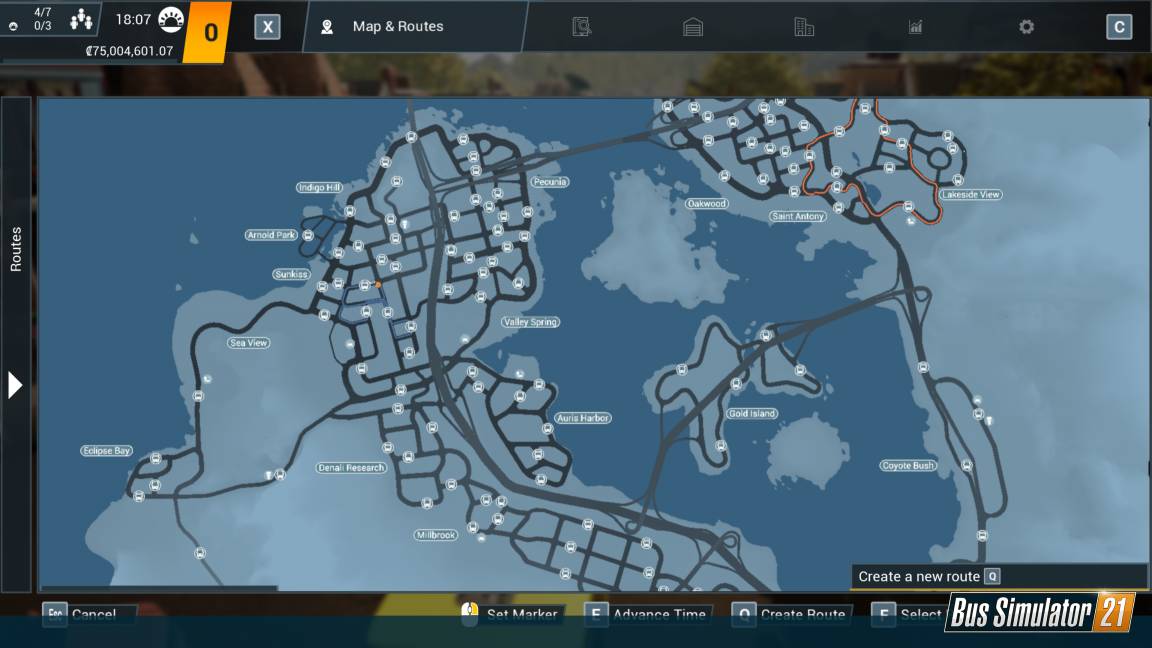The Bus Simulator 21 is great if you love traveling in buses. Have you wondered how it feels to drive a bus? Well, Bus Simulator 21 is here to take you on a ride to feel just that. The game was released yesterday but already gained many fans. But, there are a lot of reported bugs that need to be solved as soon as possible. We can give the developers some time as this is the release week and a lot of bugs is expected to appear.
Bus Simulator 21 currently comes with two maps. You can explore any in single or multiplayer mode. Experience the life of a daily bus driver. take your passengers from the origin to their destination safely and on time. In this article, we will talk about the maps available in the game.
How many maps are there in Bus Simulator 21 and what are they?
Presently, the game hosts two maps for players to explore. They are:
- Angel Shores: This is large map for adventurous players. Angel Shores is inspired by the US West Coast.
- Seaside Valley: Want to drive a bus on slightly hilly roads? Seaside Valley is a map of Bus Simulator 18 fame and is an Alpine setting based in Europe.
How to open your map in the game?
Opening the map in Bus Simulator 21 is pretty simple. You can explore locations on the map while you are in Bus Simulator 21. While driving, you may need to study the map in detail to discover a shorter route when you are running short of time. Reading maps can also lead you to discover new, beneficial locations. To open a map while playing the game, press tab. Remember that while you open the map, your game will still be running in the background. Make sure your bus is stationary while you do so to avoid mishappenings.
How to unlock the Seaside Valley map in Bus Simulator 21?
Seaside Valley was the default map in Bus Simulator 18. However, it is now revamped and added to Bus Simulator 21 as a secondary map. This map will not be unlocked by default. To access Seaside Valley, you will have to complete the mission named “High Life”. Once you complete “High Life”, you will be able to build your own company in Seaside Valley.
Notable Locations on the maps
You can visit three common locations:
- Paint Shop: You can customize and add designs to your buses from the paint shop.
- Dealership: Sell or buy buses. You can even try buses before buying them.
- Depot: You can access all the buses your company owns from the Depot. Your buses will enter the depot when the day ends, and leave from it when the day starts.
For more information and updates on video games, stay tuned.