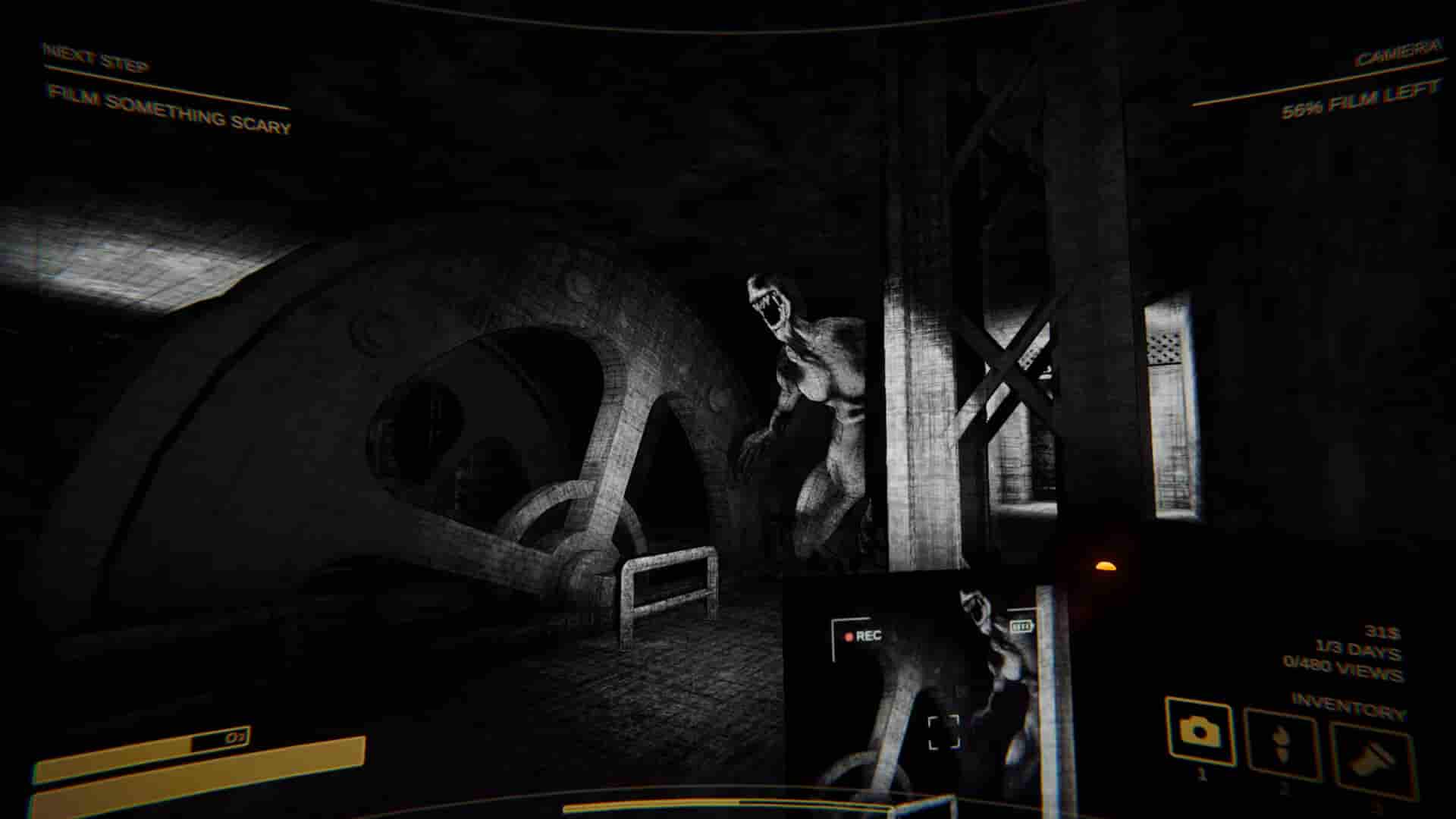If you ever want to get famous for filming weird and scary things, Content Warning is the perfect game for you to try. This is a dream come true for many who like exploring dangerous areas and capturing those moments to show off. In the game, your ultimate goal is to get famous by filming videos of horror elements that you encounter in your journey in the Old World. Here, you will need to survive the deadly environment, confront or run away from various dangerous creatures, and, of course, keep filming. If you manage to make it out alive, you will need to upload the video to SpookTube. Now, all there’s left to do is wait until you get famous. The scarier the video is, the more views you will get. With the money you get from ads, you can upgrade gear and head over to the Old World again. Isn’t this interesting? Well, it would be more interesting if the game was supported by handheld gaming systems, including the Steam Deck, Asus Rog Ally, and the Lenovo Legion Go. So, what’s the support status of the game for these platforms? Wondering the same? If yes, continue reading until the end.
Being a real-life vlogger is not as easy as it seems. You need to film videos, find engaging content, and make sure that it is fresh and unique. But being a vlogger in Content Warning is something that is relatively easy. You can go on expeditions with your friends and film horror scenes in the game, which in turn will make you famous. It’s like being a vlogger inside a game. That counts, right? The overall fun of this game would be significantly enhanced if you could enjoy it on the go. To cater to this demand, devices like the Steam Deck, Asus Rog Ally, and Lenovo Legion Go are present. But without knowing the support status of the game for these devices, it won’t be wise to buy the game now that it is paid. So, let’s get right into the details.
Also read: Project Zomboid Steam Deck, Lenovo Legion Go, & Asus Rog Ally Support details
Content Warning Steam Deck, Asus Rog Ally & Lenovo Legion Go Support Details
Steam Deck
Despite the fact that Content Warning is not a Deck-Verified title, it runs surprisingly well on the Steam Deck. Multiple players have tried running the game on their Decks, and they have shared that the game runs at an average FPS of 50. In some areas, you will get FPS up to 60, while in some crowded ones, the FPS can drop to 40. Considering that the game is not so demanding in terms of specifications, it is a great fit for the Steam Deck. However, one thing you should keep in mind is that the game currently lacks controller support (the developers have mentioned that they have no plans to add it now, but maybe in the future), due to which you may need to manually enable Steam Input and remap the keybinds for various actions in-game for your convenience. Apart from this, the game is playable on the Steam Deck without any issues.
Asus Rog Ally and Lenovo Legion Go
Well, as of now, there aren’t any reports from players who have tried running the game on their Rog Ally or Legion Go, but we are quite sure that they can handle the game just fine. If you didn’t already know, both the Rog Ally and Legion Go have superior hardware than the Steam Deck and also run Windows OS (Steam Deck uses Linux-based Steam OS). So, Content Warning runs flawlessly on the Steam Deck, which has inferior hardware and a different OS than the game supports, it is more than obvious that it will run quite well on the Asus Rog Ally and Lenovo Legion Go. So, if you are a bit skeptical about the game’s compatibility with your handheld before buying it, you have no reason to worry.
That said, we hope that you find this guide informative. If you did, make sure that you visit Android Gram daily.