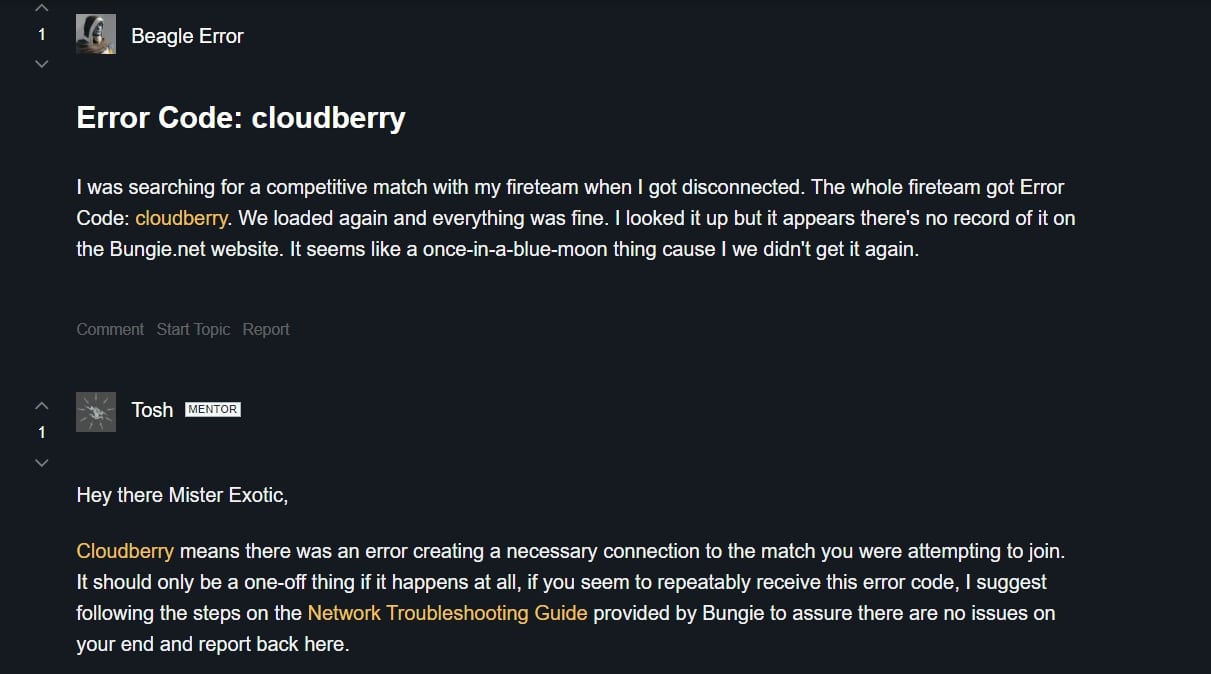Well, error codes appearing in-game can be really frustrating when all you want to do is enjoy the game after a long day at work or school. However, if you have encountered the Error Code Cloudberry in Destiny 2 and couldn’t find any solution elsewhere, this is the right place where all your doubts will be cleared. Continue reading to know more.
Destiny 2: Cloudberry Error Code
The free-to-play online-only multiplayer first-person shooter video game developed by Bungie is a very popular title with over 31M players in total enjoying the game. However, no matter how popular a game gets, error codes in-game can appear and ruin the fun almost instantly.
Recently, many Destiny 2 players have been reporting an in-game error with an Error Code: Cloudberry. On the official forums, a player reported that the game disconnected when he was searching for a competitive match, and the error code: Cloudberry appeared on-screen. However, after re-launching the game, everything was running well.
After that report, a Bungie official @Tosh replied that the Cloudberry error code occurs when there is an issue creating a necessary connection to the match a player attempts to join. So basically it means that the game fails to connect with the server and throws the error code.
Anyways, at first, we thought that the user might have an internet issue that is causing the error. But after numerous reports from several players, it came to light that the game is currently facing issues leading to the error codes popping up.
Destiny 2 Cloudberry Error code: Fix in progress
Well, on the bright side, the official dev team has acknowledged the issue and is currently investigating the issues which are causing players to receive WEASEL, HONEYDEW, and CLOUDBERRY errors on all platforms.
https://twitter.com/BungieHelp/status/1412574826431086594?s=19
However, if you are facing these errors even if Bungie & Destiny 2 servers are running fine, you can try these fixes given below:
Fix 1
Try to close & restart the Destiny application. If you are on a console, try to restart your console & run the game.
Fix 2
Try to clear the game’s cache & restart the game again. Visit here for a detailed guide on how to clear the cache.
Fix 3
Switch to a wired connection if you are currently using a Wi-Fi connection
Fix 4
Try to update your router & modem firmware.
Fix 5
Try to restart your router & make sure it has sufficient network strength so that it does not result in high latency.
Fix 6
If you are using a modem, which also has router functionality then this error code might appear because this setup doesn’t work properly with the game sometimes. Try to disable the router functionality of your modem, and connect a separate router to it. This is called Bridge mode or NAT Disabled mode.