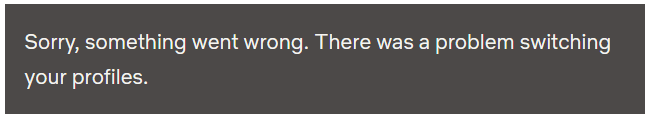Netflix is everyone’s favorite. If you love watching TV shows and movies, a Netflix account is a must for you. Be it a smart TV or laptop; you can enjoy the popular online streaming service on almost all your devices. Netflix allows you to host different profiles for different users using the same account. There’s a special profile for kids too, which shows filtered content. Netflix also supports a watch party extension that can be used to watch movies or TV shows with your friends while chatting; everything in real-time. Netflix has one of the most extensive collections of content you can ever look for in a streaming platform. With options of having up to 4 screens, Netflix also offers you HD and Ultra HD facilities with their Premium and Standard Plans.
Netflix profile error: What is it?
If you have more than one profile, you might have encountered an error that looks like this.
This basically is called a Netflix profile error, and it happens without any specific reason. It may point to information stored in your device which needs to be refreshed. Several users have faced this issue till now. This error may happen to one particular profile or more. However, most users reported being able to use other profiles smoothly when one profile showed such an error. This happens due to some unknown internal errors and usually resolves on its own. However, Netflix support has listed a few steps to troubleshoot the issue.
The troubleshooting techniques are different for different devices.
- Blu-ray player: If you are a Blu-ray player user, you can sign out of your Netflix account and sign in again. This may solve the issue.
- Streaming Media Players, Xbox, Smart TVs: If you use any of the devices from here, your only way to troubleshoot is to sign out of your Netflix Account on your respective device and sign in again.
- iPhone, iPad, or iPod Touch: iOS users have three options. Firstly, they can try the sign-out and sign-in process. If not, they can uninstall the app and reinstall it. The last technique they have is to update the Netflix app if pending.
- Other devices: If you have devices other than the listed above, Netflix needs you to report the issue through their customer support portal here.
You can also contact customer support if the above-listed techniques don’t work for you.