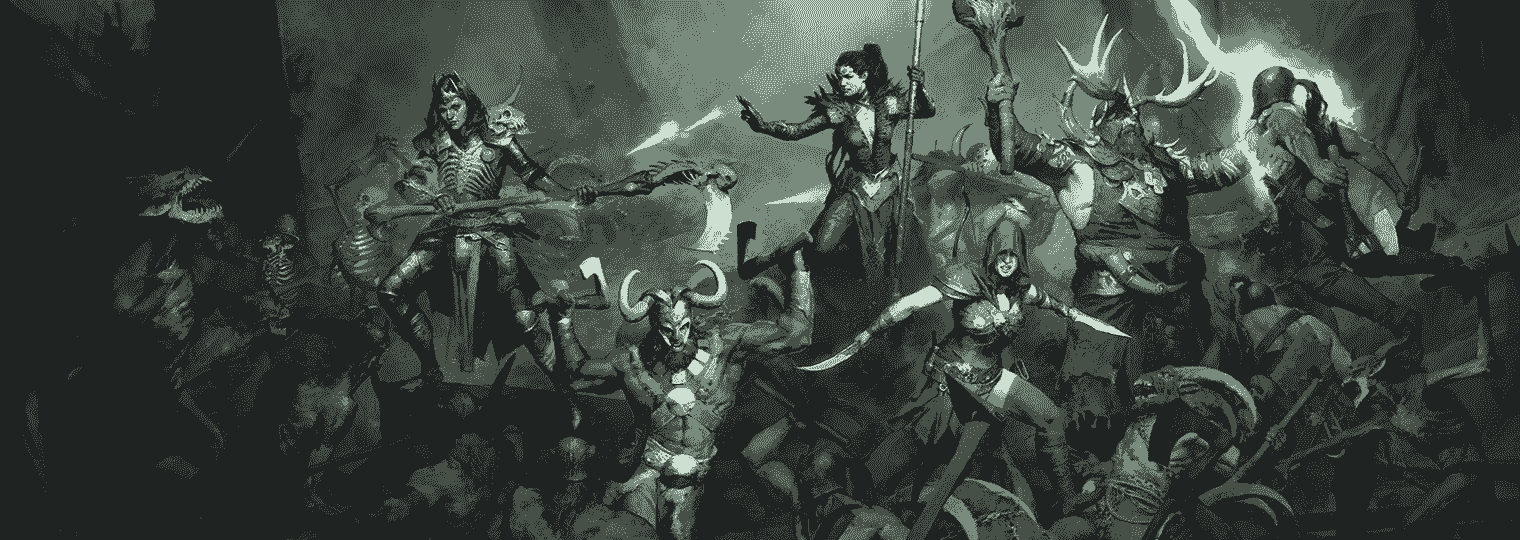With Diablo 4 Early Access released on June 1, 2023, players are exhilarated to jump into the game as soon as possible. Well, the overall reception of the game has been quite satisfactory; however, there are issues with the game. Players have been complaining about the infamous Queued for Game Start Error in Diablo 4. So in this article, we will show you how to fix this error for good with some potential workarounds.
Queued for Game Start Error occurs when the number of people trying to log in to the game’s server at a particular instant exceeds the server’s allotted capacity. Hence, as a safety measure, the game puts people in a queue to allow only a certain number of players to join in at a time. So, is there a fix for this? Let’s find out.
Diablo 4 Queued for Game Start Error: How to Fix it
Play the game during odd hours (early morning, or late night)
As we said before, the Queued for Game Start error is a server-side issue that triggers when the number of players trying to get into the game simultaneously exceeds the server capacity. So as a safety measure, the server puts players in a queue.
From the above information, you can infer that if you log in to the game at odd hours, you don’t have to wait long. Now, this depends on the region you’re playing the game from. So you might have to use the trial-and-error method to figure out at what time of day there are the fewest players online. We can make an educated guess, though. We know for a fact that early morning or office hours are the best times to log in, as most players will either be asleep or busy with work.
Restart Diablo 4
If you don’t want to wait for too long, there is an alternative. People in the Diablo 4 community have stated that restarting the game does fix the long queue time error. However, note that doing so will restart the queue, and you might have to wait longer than expected.
Restart your Router/modem
It might also happen that your router/modem is malfunctioning, which is causing the long queue times. First, quit the game and turn off your PC or whichever platform you’re playing Diablo 4 on. Next, switch off your router. Now, make sure all the cables and wires are attached perfectly to the respective ports. Then, turn your router and system back on and launch the game. That should fix the issue.
Contact Blizzard Tech support
If none of the methods mentioned above work, you can contact the Support team at Blizzard. To do this, head over to the official Diablo 4 support website to raise the issue. Well, you are not the only one facing the problem, so eventually it will be fixed.
On that note, you have reached the end of this guide. If you learned something worthwhile from this article and were able to fix the Queued for Game Start Error in Diablo 4, consider following Android Gram for such content in the future.