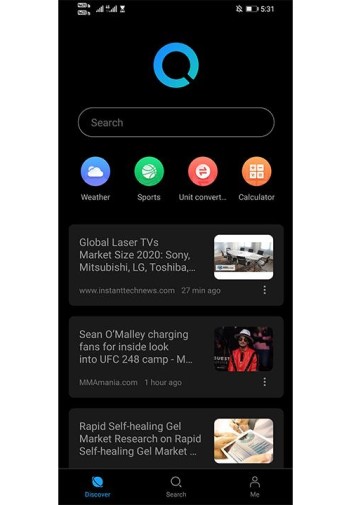Huawei- A Chinese multinational company founded in 1987. The brand is on the headline for a while for both good and bad reasons. Starting with the negatives, Huawei is banned from manufacturing devices running on Google, Android, and any of the services. Since then, Huawei has been working on software equivalent to Android OS. The positive impact of this is Huawei coming up with various new things for the users and fans. It seems like the entire brand is under a revamp because of the exciting promises from the officials’ end.
Huawei’s search engine is officially renamed as Petal Search. Therefore, here we are with the download link of Petal Search APK. But first and foremost, check out the features of Petal Search.
Petal Search (Huawei Search) APK Details-
The appearance of the Petal Search is quite similar to the Browser. First of all, Petal Search rocks both light and dark mode. Hence, this app can be a fantastic replacement for any advanced search engine out there for both day and night use. The latest feature of the app is “Favorite Apps”. Petal Search can now be used to directly download apps. Also, Petal Search recommends apps- mostly the ones related to the existing apps on the device and based on search interest. Isn’t that convenient?
The homepage of the Petal Search app comes loaded with knowledgeable posts. The app frequently updates the users about the latest news related to sports, cinema, design world, and what not! Petal Search rocks a very helpful feature- the app holds widgets when opened. These widgets can be changed and set according to our interest in quick access. Read some of them below.
- Weather
- Sports
- Calculator
- Unit Conversion
- Flights
- Hotels
- Apps
These quick access tools very come handy to switch between browser interesting pages in a second. Above all, Petal Search supports search by image, video, and even music. This is probably the most awaited feature yet in many other browser apps. You can also set in-app for live updates about finance, schedule of the event, scores, and much more. Finally, Huawei promises secure protection and safe browsing in Petal Search.
Download latest Petal Search (Huawei Search) APK-
| App Name | Petal Search APK |
| Version | 1.1.0.305 |
| Size | 13.6 MB |
| Category | Browsing |
| Last Update | May 2020 |
| Compatibility | Android 4.0 and up |
| Link | DOWNLOAD |
Download the file from the given link. For Android version 6 and above, allow download from unknown sources in Settings > Security.
Note: You can also look-up for this app on AppGallery. But the availability varies with region/ country.
Reach out to us via the comments section if you face any trouble installing Petal Search APK. Rest assured, we post updates and related content every day, so stay tuned. Also, share this article with all those who might find this helpful!