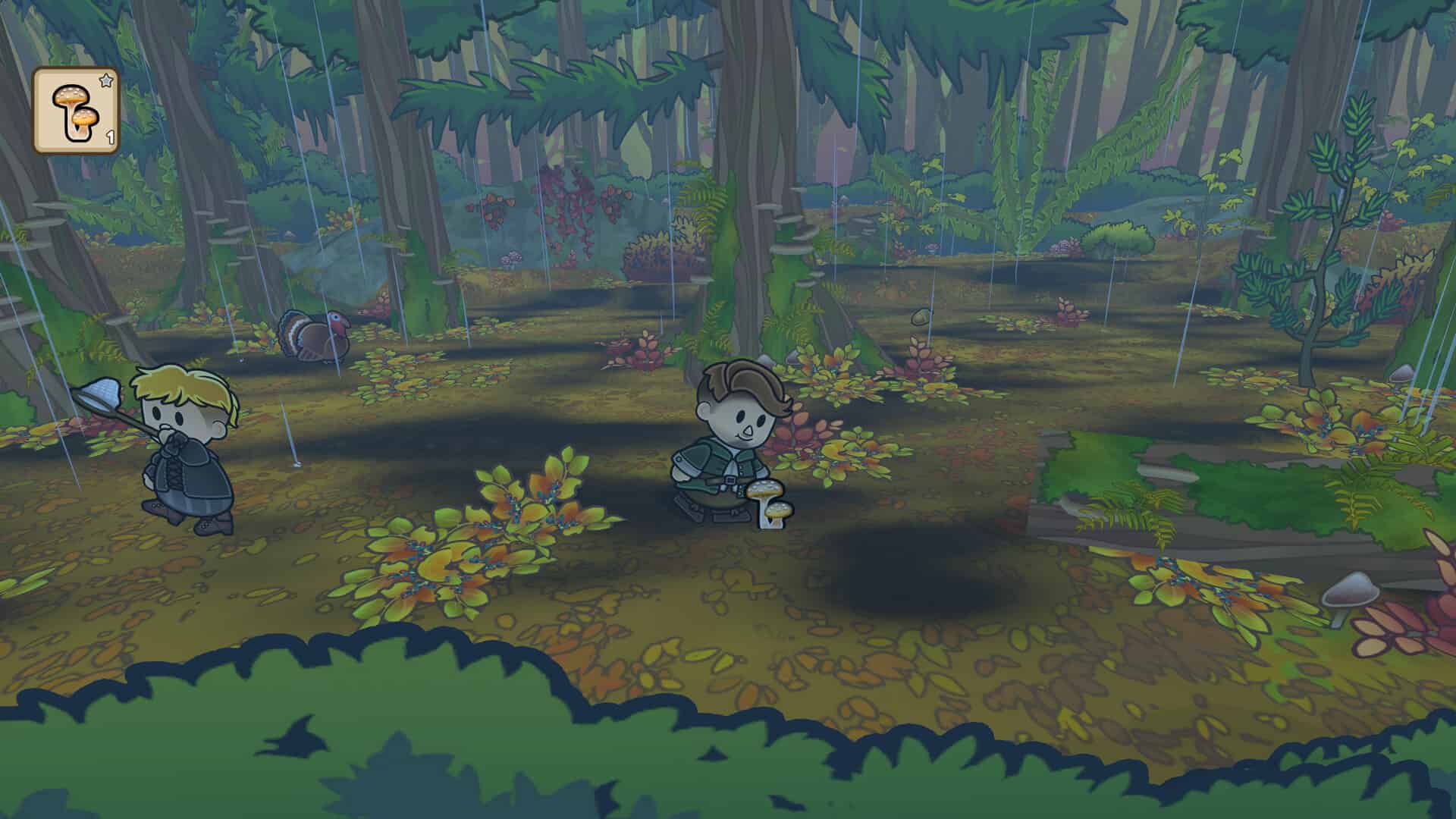Another farming simulator has been released, and it’s none other than Echoes of the Plum Grove. Featuring a 2D world filled with unique NPCs to interact with, the game has been received quite well since its recent release on April 29, 2024. In the game, you will be a part of Honeywood, a small island where farming, crafting, cooking, making friends, and unraveling mysteries are more common than you think. Well, as this is a simple yet unique single-player game, it is obvious that players would want to know about its compatibility with devices such as the Steam Deck, Asus Rog Ally, and Lenovo Legion Go. If you too are wondering the same, here’s everything you need to know.
Single-player games are best suited for handheld gameplay, as the availability of an active internet connection to play a game on the go isn’t guaranteed. Also, most multiplayer games come with their own anti-cheat engine, due to which compatibility issues with handhelds like the Steam Deck can arise. So, to avoid all this hassle, single-player games are most preferred to be enjoyed on handhelds. But what if a game doesn’t support handheld gameplay? If you are thinking of purchasing a game, you should know its compatibility details with such handhelds. So, let’s see whether Echoes of the Plum Grove is compatible.
Also read: Forewarned Steam Deck, Lenovo Legion Go, & Asus Rog Ally Support Details
Echoes of the Plum Grove Steam Deck, Lenovo Legion Go, & Asus Rog Ally Support Details
Steam Deck
As of now, Echoes of the Plum Grove is neither listed as Playable or Verified for the Steam Deck. But, like most recently released games, it is too playable on the Steam Deck, as shared by players. The game’s performance on the Deck is quite satisfactory; however, there is one caveat to this whole experience. If you take a look at the game’s Steam Store page, you will notice that it lacks Controller Support. Due to this, you will encounter control-related issues while playing the game on the Deck. Well, although the game’s developer shared that you can use the community controls “FLAPPY PAD” to play it on the Deck, it is still not an ideal experience. That said, the developer also mentioned the following:
Unfortunately I couldn’t get the controller setup I wanted working at launch. You can click on items in your house if you select a neutral item and X on them while pointing towards them with the right stick. Some players have had success with the community controls “FLAPPY PAD”
I will try to update the game with better controller/steam deck support quickly
So, it is just a matter of time before you can enjoy the game on your Deck without having to mess around with the controls, as the developer will be releasing an update to bring controller support soon.
Asus Rog Ally and Lenovo Legion Go
Well, both of these handhelds can handle Echoes of the Plum Grove with ease, but just like the Steam Deck, you will eventually run into control-related issues as the game currently lacks full controller support. As a workaround for the time being, you can connect a mouse to your handheld and then use it to select items or do activities that aren’t natively supported by the controls of the Rog Ally and Legion Go.
Anyway, this was all about the support details of Echoes of the Plum Grove for the Steam Deck, Asus Rog Ally, and Lenovo Legion Go. If you find this article informative, consider visiting Android Gram for more such content on all things gaming.