“Massacre” is a perfect word to describe the fictional city of Tarkov, based in Russia. That is where the game, Escape from Tarkov, renders out of. Lose yourself in the world of war where guns will be your best friends and raids will be your pastimes. Escape from Tarkov solo or with your mates. The first-person perspective makes it even more thrilling. Overall, if you are a fan of shooter games in FPP, you will love Escape from Tarkov.
Escape from Tarkov 0.12.11 update
The 0.12.11 update has brought a lot of changes in Escape from Tarkov. One of the major changes is the introduction of NVIDIA Reflex Support in the game, which will apparently fix the input lag issues players were facing. Frame rates decide the fate of PvP Competitive games like Escape from Tarkov. The incorporation of Reflex Support will ensure higher and stable frame rates and refresh rates, thus reducing latency.
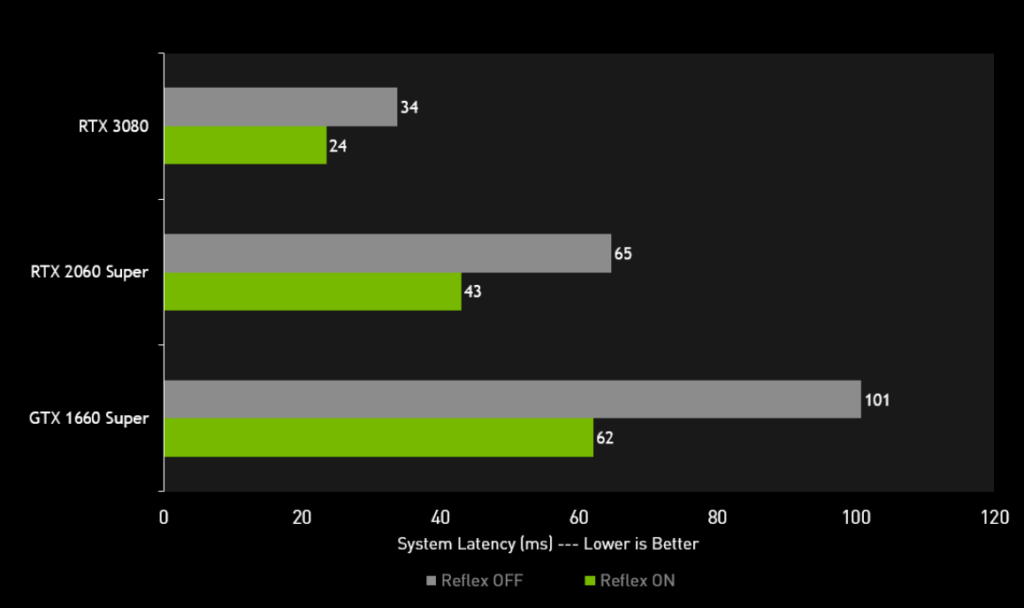
NVIDIA Reflex Support: How will it help the game?
According to the official NVIDIA website, the NVIDIA Reflex SDK allows game developers to implement a low latency mode that aligns game engine work to complete just-in-time for rendering, eliminating the GPU render queue and reducing CPU back pressure in GPU-bound scenarios.
The developers of the game have rolled out an update that will allow you to enable NVIDIA Reflex Low Latency mode. You can enable the same from your game settings. Note that this is only for systems with GPUs of Geforce GTX 900 series or newer. Up to 38% reduction in latency will be observed if this mode is enabled, as claimed by developers. Aiming, targeting, and reacting is faster than ever now in Escape from Tarkov.
To activate NVIDIA Reflex in the game, here are the steps.
- Download and install the latest driver from here and also the recent game update.
- Go to the options menu in the game.
- Select Graphics.
- Enable NVIDIA Reflex.
As easy as a breeze! Enjoy Escape from Tarkov at better frame rates and refresh rates and experience true war scenes.

