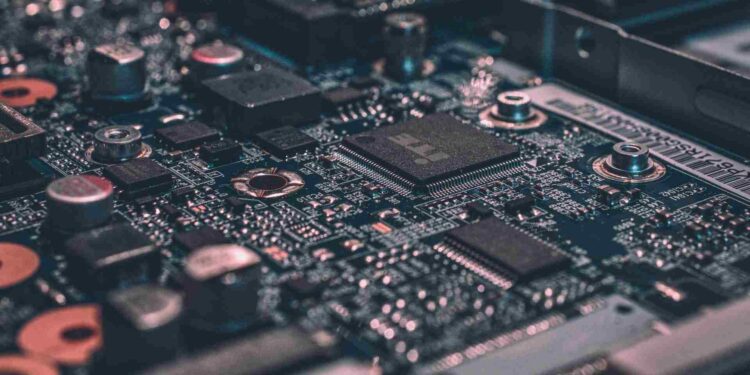Networks are an important part of our mobiles and without a healthy and strong network, we cannot make a clear and perfect voice call to anyone. A large number of mobile network operators can be seen working to satisfy its customers as much as they can but it is a truth that only a few such networks exist that offers the best quality voice calls and internet services. One of them is Skinny.
The company does award winning mobile and broadband and all of them are prepaid. It is a division of Spark New Zealand Trading Limited and for the satisfaction of its customers and to provide them the best service, the company uses Spark’s 4G network. It is the first telecom company where you can choose the kind of number you would like to have for yourself. If you have an online account, you can search for a new Skinny number which starts with 0204 followed by the 6 digits of your choice and they will check if it is available for purchase. For this, you need to have a SIM of Skinny and when you are signed up at Skinny.co.nz/login, you can try this process.
But a common issue that is being faced by every network operator is also being faced by Skinny at the same time and that is the Error 38 issue. Users of all networks have termed it as one of the worst issue and it is more irritating because till now, no one has been able to find out the cause for this. Normally speaking, when you experience Error 38, you cannot send messages to anyone and neither you can receive any from the other side.
Users have said that their message sending process failed when the Error 38 appeared on their screen. Some people said that the issue occurred in terms of only a few numbers and they thought that maybe the numbers are blocked but were shocked when they found that the numbers are not there in their block list. In others’ situations, the problem occurred in terms of every number. Now, if the issue irritates you a lot, you can follow these steps and try to fix the issue by yourself –
- Check that the phone is compatible with Skinny.
- Check the network coverage of your area.
- Ensure that the SIM card has been inserted properly in your phone.
- Check that the Airplane Mode is turned off.
- Check your account balance and ensure that you have sufficient amount to send a message.
- Check the SMS service centre number has been set to 64277438600.
- Restart your device. Take out your battery and SIM card and insert it again after a minute.
- Delete the contact and the message thread and try to send the message again.