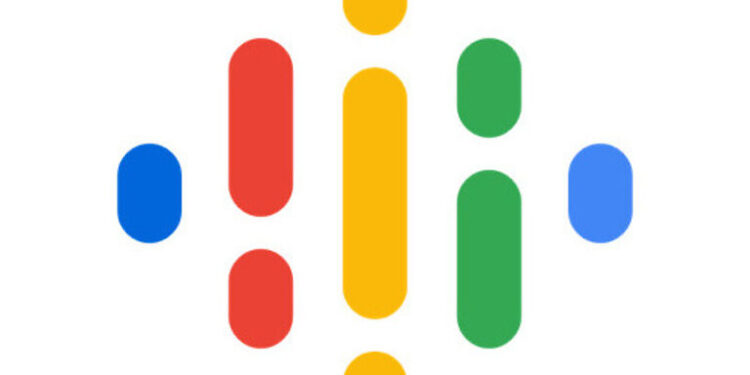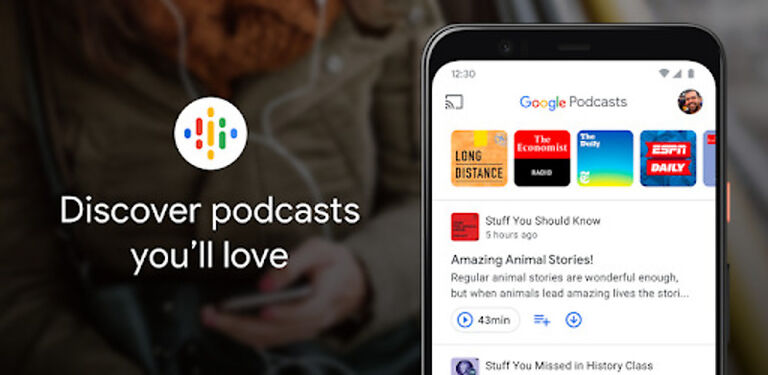Podcasts have become one of the most consumed content types across the internet. With controversial personalities like Andrew Tate setting the internet on fire with statements made on podcasts, others want to try their luck with gaining popularity as well. But amidst the chaos, there are actually good creators who touch on interesting topics in their podcasts. This is where many people have started paying attention to different podcasts run by different hosts. Even Spotify has been welcoming podcasts by including them as a separate content type on their platform. Meanwhile, Google has a whole service dedicated to podcasts.
Considering that you wanted an article to help you with problems on Google Podcasts, you already know what it is. So without wasting any more time, let’s get straight into the troubleshooting steps you will need when Google Podcasts is not downloading your requested content.
Also read: Spotify App not working: Fixes & Workarounds
Daily wire app not working: Fixes & Workarounds
Fixes for Google podcasts not downloading:

A few pointers:
When you download a podcast on Google Podcasts, it will only be available for 30 days. And if you have completed listening to it or watching it, it will be available for the next 24 hours. So if the unavailability of the podcast due to these reasons is making you feel that there is something wrong with the downloads, don’t worry. You can just download the podcast again and enjoy it.
If you wish to change these settings, you can do so through the Google Podcasts app. With the app open, tap on the home icon at the bottom. Now tap on your profile and go to Podcast Settings. Select “Remove completed episodes” and choose a time period. Do the same for “Remove unfinished episodes”. But if the podcasts aren’t downloading at all, move on to the next steps.
Check your internet connection:
Try opening other apps on your device. Check if all of the apps on your device are affected. If your internet connection is not working at the required speed, other apps on your phone should be slow to load or won’t open at all. If you observe such a performance, contact your ISP to get the internet connection fixed. Once that is done, you won’t have any issues when downloading content on Google podcasts.
Restart device:
Restarting a device that is causing problems for you is the go-to method for most technical difficulties. It works most of the time and is hence worth the try. After restarting your device, check if your download requests get processed successfully.
Update the app:
You should also try updating the Google Podcasts app. Open Google Play Store and search for Google Podcasts in the search bar. Then select the first search result and update the app. After updating the app, check if there are still issues preventing you from downloading content on Google Podcasts.
Contact support:
If none of the following solutions fixed the problem for you, it would be in your best interest to contact Google support.