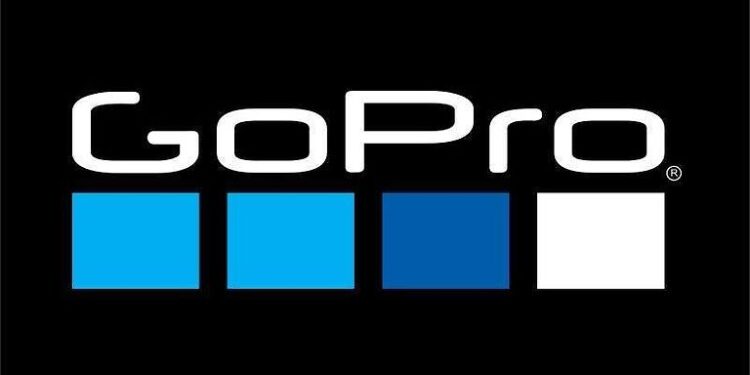GoPro Hero 9 is a great action camera that can achieve a lot of things on its own. However, every user has different needs and performance requirements for the device. Some users might use it for casual vlogging, while others might want to use it to record professional videos. To match the professional standard for a video, it is important to ensure that the audio and other visual aspects are top-notch. And to keep up with such requirements, users can attach an external device to the GoPro Hero 9, called the Media Mod.
Basically, the Media Mod is an attachment that enhances the performance of the GoPro Hero 9 immensely. And considering the performance boost, the video quality may suffer if it fails to work. Unfortunately, this is something that some users are facing at the moment. If you too are a media mod user who is fed up with it, then use the following article to fix it and record the best possible videos from your GoPro.
Fixes for GoPro Hero 9 media mod not working:

1) Reset the camera:
Detach the media mod from your GoPro Hero 9 camera. Reset the camera to factory defaults. You will find the option for that in the menu. After the factory reset, connect the camera to the GoPro app on your phone. Perform all the setup procedures for it. After setting up your GoPro, turn it off. Carefully attach the media mod and turn it on. When you turn your GoPro hero 9 camera on, test the media mod connection by recording a sample video. You will be able to hear everything recorded if this troubleshooting step was successful. If the media mod fails to work, try the next step.
2) Check if the USB port is damaged:
You should connect something else with your GoPro Hero 9 camera. Connecting a different device will tell you if the USB port on the camera is damaged. The easiest way would be to connect it to your computer. Use a USB cable to connect your camera and PC and check if the camera is visible as a connected device. If your camera is still in its warranty period, getting it repaired can solve the problem.
3) Contact support:
If none of the above troubleshooting steps work, contact GoPro customer support. You may get either the media mod or your GoPro Hero 9 changed for a new one if the problem is genuine. The representative that you are connected with may ask you to submit the necessary video proof for the problem. But that’s about it! You will get a solution for your problem quickly with GoPro customer support.