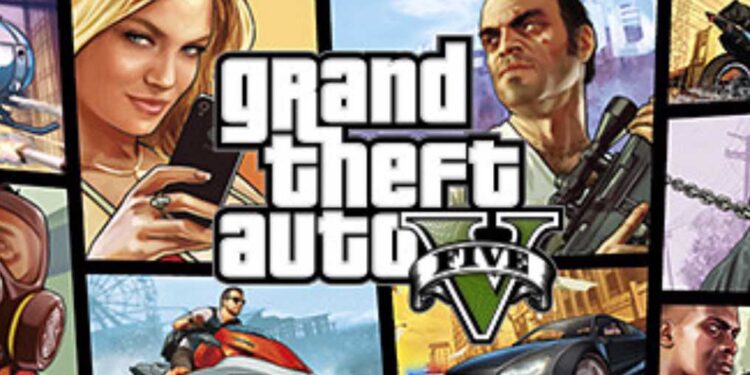There are mainly two ways to play GTA 5 on your PC. The first one is using the classic keyboard-mouse setup. Many players like playing the game with this setup as they don’t have to put any additional effort to connect a third-party device to their PC. However, the second way to play GTA 5 on your PC is through a controller. GTA 5 is available on a variety of platforms. These platforms include PlayStation 3, PlayStation 4, Xbox One, Windows, PlayStation 5, and Xbox Series X/S. Now, when we talk about controller support for the PC version of the game, you will see that the game has full controller support. Therefore, you won’t face any compatibility issues with your controller in the game. So, if you have a PS4 controller, how to use & play with it in GTA 5 (PC)? Let’s find out.
Also read: Best graphics settings for GTA 5 on Xbox Series X/S
GTA 5 (PC): How to use & play with a PS4 controller
A controller can come in handy if your PC’s keyboard or mouse is not working properly and you need a working alternative for it. Not only this, you can do many things with a controller in GTA 5. For example, with the wireless controller, you can enjoy the game from a distance, comfortably sitting on your couch. Also, some players are so used to playing the title with a controller that they don’t want to use the keyboard-mouse setup even on their PC. Therefore, for them, it is very important to use a controller to play the game. So, without wasting any more time, let’s see how can you use your controller on one of the most famous titles:
- The first thing you need to do is connect your controller to your PC.
- Once you have connected the controller, open Steam.
- In the top-right of the screen, you will see the Big Picture mode icon. It is right beside the minimize button. Once you enter the big picture mode, go to Settings.
- Now, go to the controller settings. From here, select “PlayStation Configuration Support”. Now, you will see your controller in the “Detected Controller”.
- Now, go back to your library and start GTA 5.
With this, you will be able to play GTA 5 with your PS4 controller on your PC without any issues. We hope this guide was useful to you. Also, if you want to get the latest updates in the world of tech and gaming, do not forget to visit Androidgram.