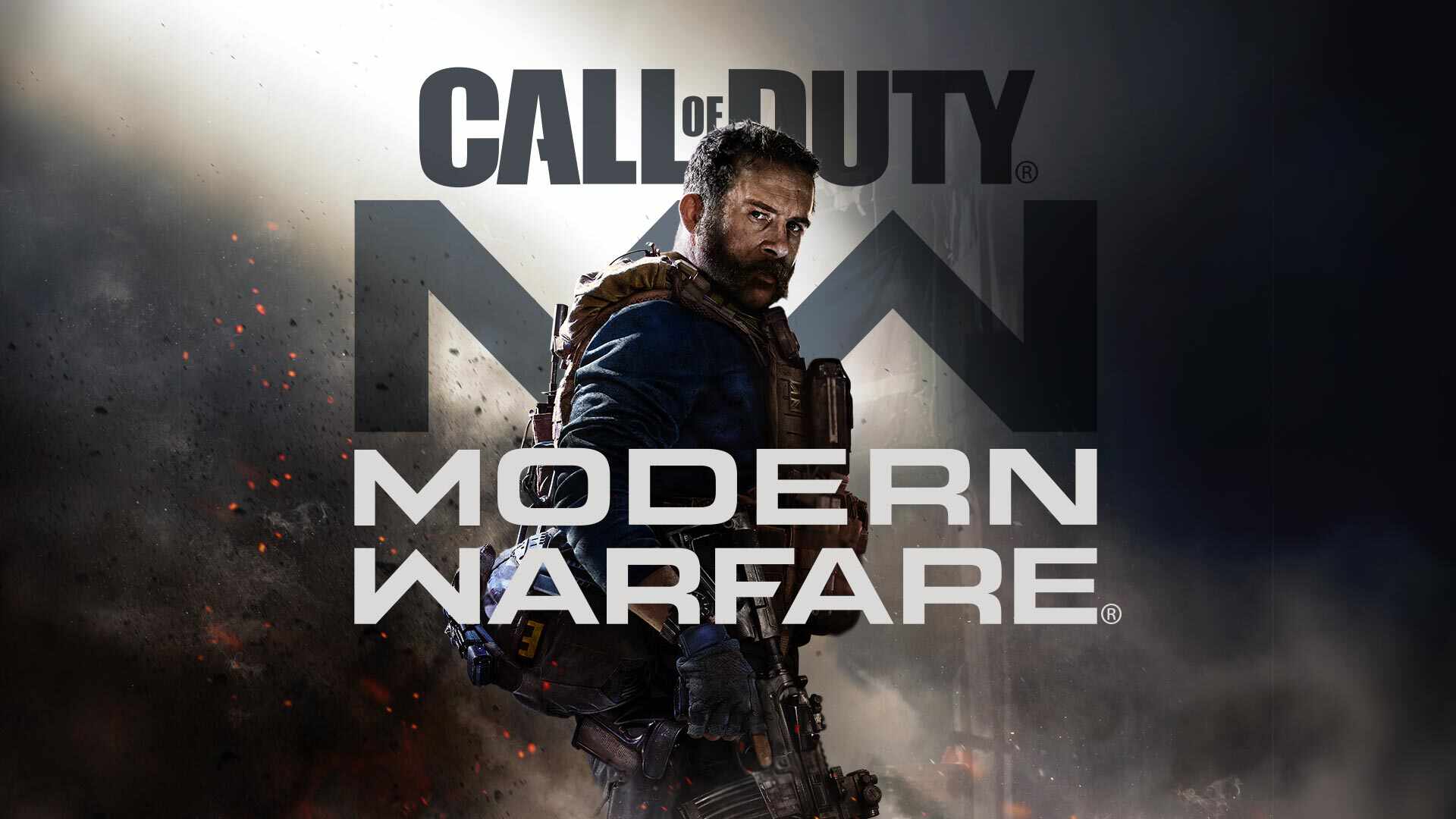Wondering how to change your Activision/COD account on Steam? Then you, my friend, need to read the complete article. With the amount of Call of Duty games that are coming out, it is possible that you might want to swap your accounts. But, doing so through Steam can be a hassle. You won’t be able to find the right options easily. This is very frustrating but we have a method that will make things very easy. So if you are searching for a guide as well, then you don’t have to look any further. In this article, we will tell you how to change your Activision/COD account on Steam. So, make sure to stick with us till the end.
Call of Duty is one of the most popular first-person shooter series of all time. The games are mainly focused on World War era stories. While not completely accurate, they are perfectly able to capture the vibes of that time. Activision has been pumping out new games almost every year. The games have given some fan-favorite characters like Captain Price and Ghost. But, it is not very easy to change your Activision account if you have bought the game through Steam. So without any further ado, let us proceed with the main topic.
| Also read: How to fix Call of Duty Activision Dev error 426?
How to change your Activision/COD account on Steam?
As we mentioned before, it can be quite a hassle to change your Activision account on Steam. But, we have a solution to make things very easy. We have mentioned all the steps below for you. So, follow these steps and you will be able to swap your accounts. Now, let us begin.
1) Launch any COD game and check which account you are logged in with.
2) Now, go to the Call of Duty login page and enter the credentials of your COD Account.
3) In the above step, make sure to enter the email that is linked with the COD Account.
4) Now, on the Account Linking tab, locate the Steam option and unlink your existing account.
5) Activision will send a code to your email to confirm this.
6) Once the unlink is successful, you can use another Activision/COD game account and link it to your Steam account.
So, as you can see, the unlinking and linking process is simple. Just make sure to have access to both of your COD accounts before you start this process. Well, this brings us to the end of this article. We hope that you found it helpful. Stay tuned to Android Gram, and happy gaming.