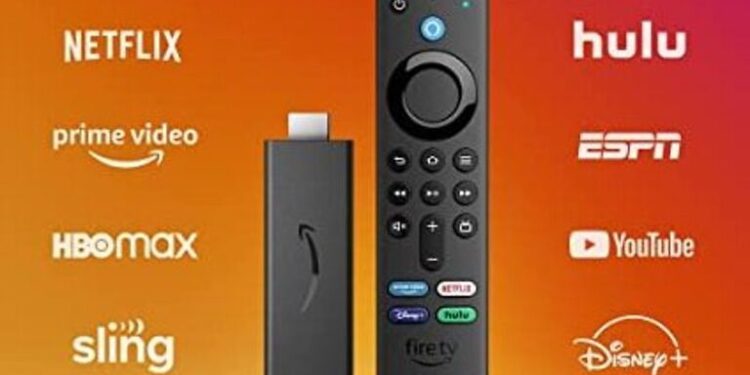Amazon’s Firestick is a widely used video streaming device. It is convenient and has all the features that a user would need to have a smooth streaming experience. You can download various video streaming apps while also enjoying Amazon’s very own streaming service. It definitely exceeds the user’s expectations with its performance and features. One of the important things that users will come across very often is the Recently watched or Recent list on the Firestick. When you turn on the Firestick device, you will see a list of the apps that you have used or opened recently. This will be the first list on the Firestick home screen. Followed by the “Your apps” list and “Sponsored” list.
The Firestick device displays the recently used or watched apps to make it easy for you to go back to your most used app easily. However, if for some reason you want to clear that list or remove a specific app from it, you can do that easily. It may not be the easiest thing to do, but with this article by your side, you’ll do this quickly. So, let’s take a look at the steps to delete the recently watched list on Firestick.
Also read: How to install & get F1 TV app on Firestick?
What channels are free with the Firestick USA?
Steps to delete the recently watched on Firestick:

Deleting the recently watched list on a Firestick cannot be done in one go. Clearing the entire list with just one step is not a feature that is introduced yet. So users will have to remove the channels or apps one by one. To remove an app from the recent list, hover over the app icon. Now press the button with three lines or the hamburger icon on your Firestick remote. When you do so, a small list will appear at the bottom right corner of the screen. Navigate using the buttons on your remote and select the “Remove from Recent” option. This will remove the app that you selected.
Now if you want the entire list cleared, you will have to do it manually, and one by one. Keep repeating the same steps for all the apps that you want to delete from recently watched on the Firestick. After you have removed the apps that you wanted, new ones will be added as you keep on using the Firestick device.