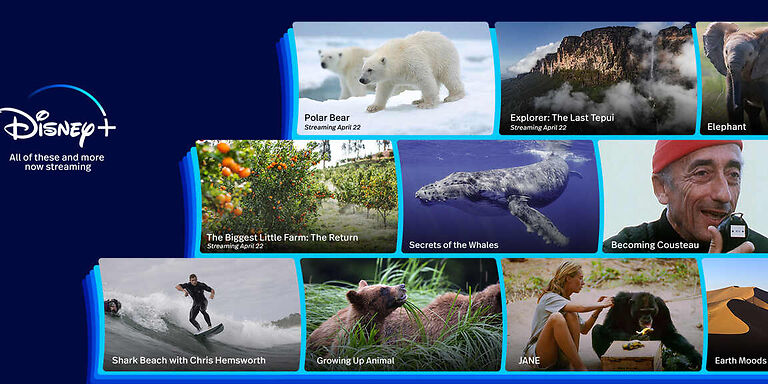Disney Plus is by far one of the best video streaming services one can find. With all the best Disney movies and new shows being added constantly, it is worth every penny. If you want a video streaming service that has a wide variety of content, Disney Plus is the way to go. With a Disney Plus subscription, you don’t only get access to movies and shows, but also documentaries from Nat Geo and Discovery. There is no end to the list of the entertaining stuff you can find on Disney Plus.Ultimately, watching a bunch of shows and movies can fill up your watch history on Disney Plus.
For some users, this might not be an issue. It’s just a list of the content you have already watched. But a few of the Disney Plus users may want to clear the watch history on Disney Plus so that the list can be updated with new content. For the users who need help deleting their watch history on Disney Plus, here is an easy-to-follow guide. Just follow the steps given below and delete your Disney Plus watch history easily! Read on!
Steps to delete watch history on Disney Plus:

Disney Plus has a very user-friendly UI. So, this shouldn’t take long. Also, you should know that you cannot directly alter your watch history on Disney Plus. The only way a user can change their watch history is by managing the list of recently watched shows. This is not really a big deal, since it gets the job done. Let’s get straight into it!
Launch the Disney Plus app on your device. And open the watchlist by going into your profile. Select the content that you want to be removed from your watchlist or ‘watch history’ on Disney Plus. After selecting the thumbnail, select Remove, to remove that particular show or movie.
To do the same on the Disney Plus website through a browser, first, open the website. Click on your profile to reveal the actions that you can take. Select Watchlist and click on the shows that are to be removed. Select Remove to exclude them from the list of recently watched shows, ultimately removing them from your watch history on Disney Plus.
I hope this article helped you achieve what you wanted. With a refreshed watchlist, you can ‘bookmark’ other shows so that only the shows you like show up on your Disney Plus Watch history.