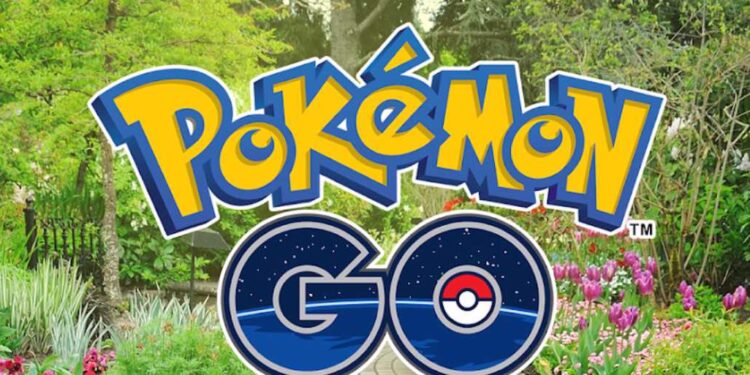Getting a fresh start is what we need sometimes. This is applicable not only in real life but also in games too. Pokemon Go is also one of the games where resetting progress can be the new beginning that a trainer needs. There can be many reasons to reset an account. Maybe you want to start your Pokemon journey in a different way than you did before. Maybe you want to learn everything from scratch again. However, whatever the reason may be, the process of resetting your account is not as easy as it seems. Therefore, you need a proper guide on how to reset Pokémon Go (2022). Hence, we will be discussing the same so that you can easily go through this process.
Also read: Pokemon Go error claiming battle rewards troubling many users: Is there any fix yet
How to reset Pokémon GO (2022)
To reset your account, you will have to delete the account and then make a new account again. For this, you will have to request the deletion of your account to remove all the data of your game. However, this process can take time so you will have to be patient while resetting your account. Moreover, if your account is not connected to Niantic Wayfarer, you will lose access to your Wayfarer account once you delete your Pokemon Go account. This is how to reset your Pokemon Go account:
1) The first thing you need to do is sign in with the account in Pokemon Go that you want to delete. After that, go to the Pokemon Go settings.
2) Now, go to the Advanced Settings of the game and select Delete Account.
3) Once you click on the Delete Account option, you will move to a new window warning you that once you confirm the account deletion process, you won’t be able to undo the process.
4) Tap on “Continue” and the deletion process of your account will start.
5) If you are not able to delete your account even after following the process, you can contact the official support of Niantic through a “Contact Us” page. You can go to the page by clicking here.
6) Now, you can make a new account and continue your Pokemon Go adventure.
By following these steps, you will be able to reset all your progress and start everything from scratch in Pokemon Go. On this note, we hope now you know everything about the deletion and resetting of your account in the game. Also, if you want to get the latest updates in the world of tech and gaming, do not forget to visit Androidgram.