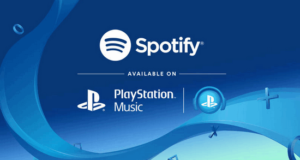It’s great that PlayStations allow you to play music on Spotify while you game. You can turn off in-game music (if the game allows you to do so) to experience the best music-gaming experience ever! Spotify definitely increases the feel and ambiance of gaming on PS5 with its wide collection of music and podcasts.
So, you have a Spotify account linked to your PlayStation 5? I wouldn’t say it’s hard to unlink, but it’s not an easy way either. First of all, users should know that logging out will not unlink their accounts. Sony allows only one Spotify account to be linked to a particular PS5 device at a time. Read this article to know more about how to unlink a Spotify account from your PS5.
How to unlink a Spotify account from PS5?
I would advise you to be careful before signing in to the Spotify app on PS5 for the first time. As mentioned earlier, just signing out of the app will not unlink the account you have used to sign in. This means, if you want to sign in using a new account on the Spotify app for PS5 without unlinking your previous account, you will not be able to do so. An error will pop up saying, “Spotify Account already linked Switch to the Playstation Network or Sony Network account linked with this Spotify account“.
To solve this issue, you will have to actually unlink the linked Spotify account from your PS5.
There are two ways to unlink the linked Spotify account from your PS5.
- Try logging in using your old PlayStation network ID through this PlayStation link and unlinking your account. If someone else had logged in and you want to unlink their account, you can ask them to log in and unlink their account.
- If the above doesn’t work, you will have to contact Sony Customer Support and unlink the Spotify account through them. Let them know your username mandatorily.
Hope your account gets unlinked soon!