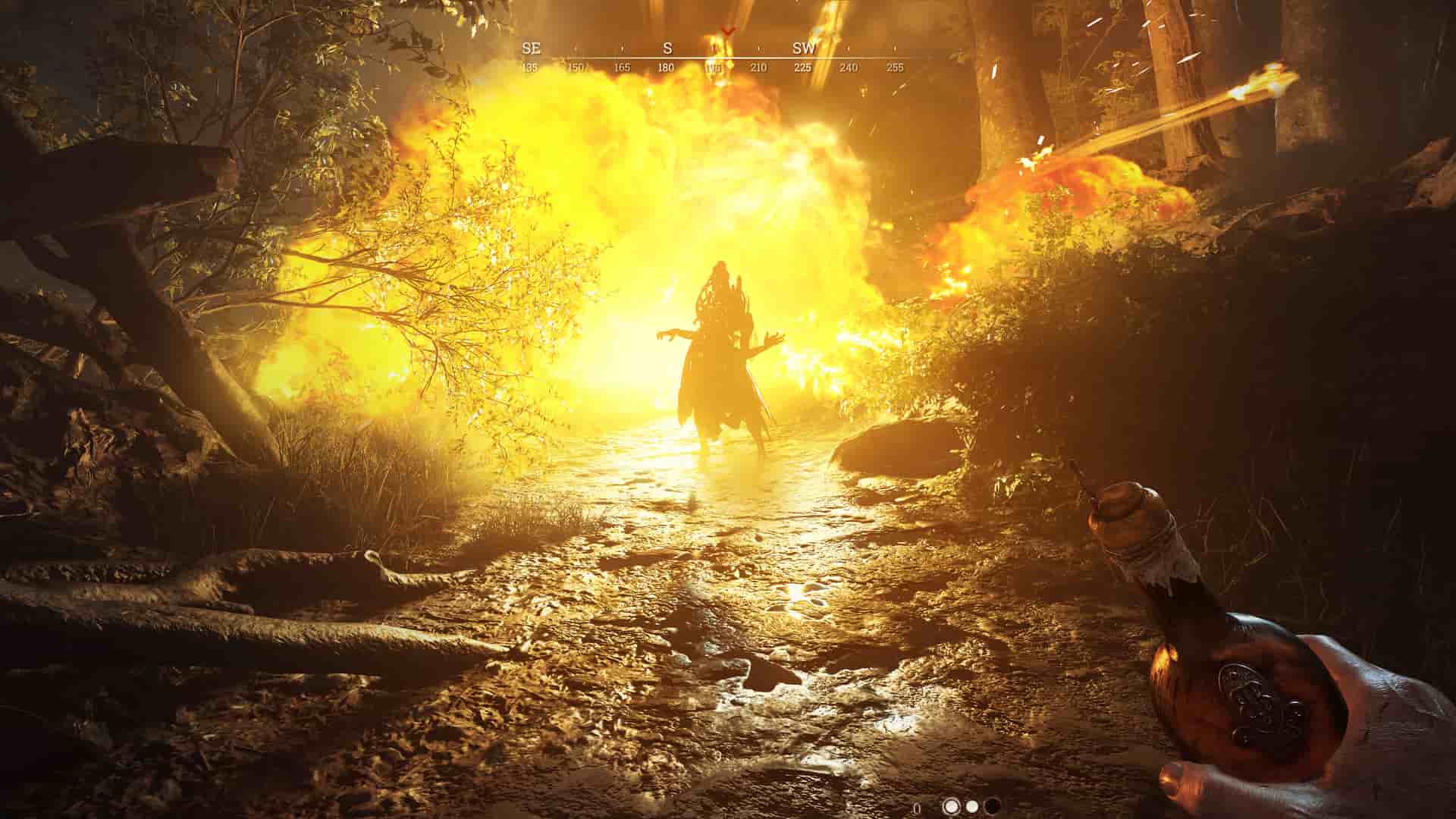Hunt Showdown is a tactical FPS game with a lot at stake. Not only do you need to fight nightmarish monsters like the rotjaw in infested swampland, but you also need to fight real players who are hunting you or the same monster. All of this makes for a thrilling and exciting game. Well, until and unless the ugly Error Code 0x20005 pops up. How do you tackle an issue that has been bothering the community for some time now? Well, keep reading this guide and you will find out.
Hunt Showdown uses a matchmaking system that lets you and your teammates load into the server together and then proceed to play the game. While this is common for most BR games, it is not for games with a PvE element like this one. It can also save you from these errors sometimes. Anyway, if you are encountering this error code in-game, here’s everything you need to know about fixing it.
Hunt Showdown error code 0x20005: How to fix it?
Error 0x20005 in Hunt Showdown typically reflects the fact that this is an issue related to your internet connection. This is an issue on your end and not the server’s end. Well, all you need to do is follow a few steps or try a few methods to get this issue fixed. Once done, the game should go back to working as intended. Despite the hotfix released back in 2021, this issue still persists in-game, which is why we have shared this guide.
1). Restart the game
Restart the game to make sure there are no issues with the game itself. Once restarted, try joining the same lobby to make sure the issue is sorted out.
2). Restart the PC
If restarting the game does not work, restart the PC and try joining a match again. If this is not a serious issue, this should work.
3). Check internet settings
Make sure you are connected to the internet and are able to perform tasks like browsing a webpage or watching a video. If not, then either switch to a different network connection or contact your ISP.
4). Verify game files
If none of these methods work, you can try verifying the game files to make sure there are no corrupt ones causing this issue. You can do this by:
- Open Steam, go to Library, and right-click on Hunt Showdown.
- Now, go to Properties> Installed Files and click the Verify Integrity of Game Files button. Wait for the verification to complete and then launch the game.
5). Use a VPN/ Change Region
There seems to be an issue where certain ports are blocked or banned by your ISP (Internet Service Provider) that the game requires. In this case, the best option is to use a VPN and launch the game. This way you can connect to a different region or force the game to recognize you as someone from a different region and play. If you do not want to use a VPN, you can try changing the region and playing the game on a different server. This also seems to work for a lot of people.
6). Reach out for support
If nothing you do fixes this for you, you have no option but to reach out to support and describe the issue to them. Since they can monitor activities on the back end, they can also help you with personalized solutions and solve this issue.
Well, that is all we have on how to fix the error code 0x20005 in Hunt Showdown. If you found this guide helpful and would like to read more such content, make sure to visit Android Gram daily.