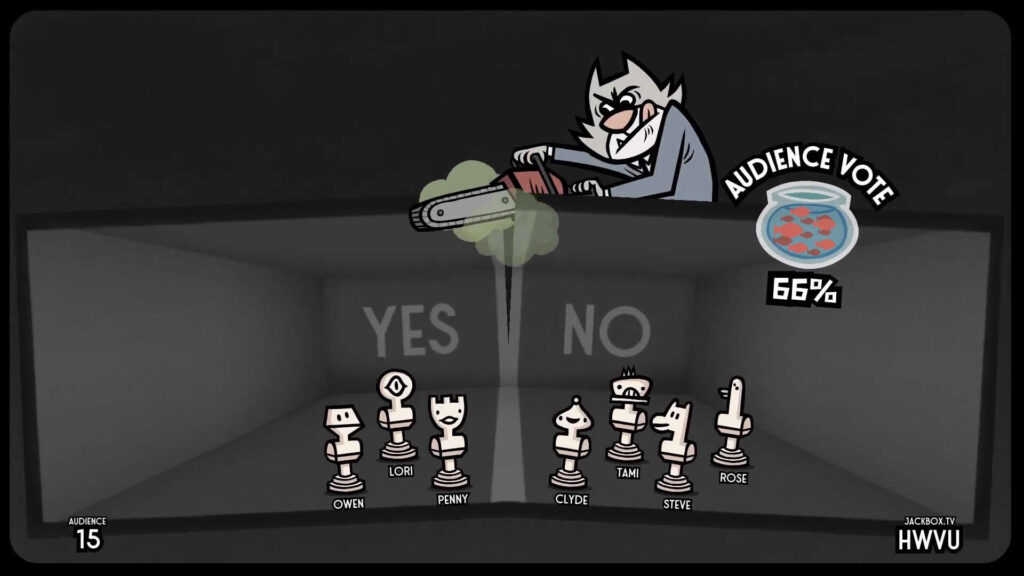Is Jackbox audio not working on Discord? Well, a lot of players seem to be struggling with this issue. Folks love to stream the game via Discord. It is easy and takes very less time to set up. But, the application seems to be having trouble streaming the game along with the audio. This is certainly very annoying when you’re looking for a fun night. But, you don’t need to worry about it anymore. In this article, we will tell you how to easily fix the Jackbox audio not working on discord issue. So, stick with us till the end.
If you’re looking to make your parties even more fun, then you definitely need to get Jackbox games. They are full of interesting and funny games that are perfect for any social gathering. All you need to do is connect your system to a big screen, launch the game, and invite your friends over. The Jackbox pack is full of different and unique little games. You can purchase different packs for your platform and enjoy them. Some folks even like to stream the games for their viewers. Discord is a great option if you’re looking to play the game for others. Now with this out of the way, let us proceed with the main topic.
Also read: How to fix the Occulus Quest 2 audio not working issue?
Jackbox audio not working on Discord: Fixes & Workarounds.
There are a few solutions to fix the Jackbox audio not working on discord issue. We have mentioned them all below for you to try. You will also find some general troubleshooting methods that will help you out as well. So, let us begin.
1) The first step is to restart the game.
2) Now, restart Discord as well.
3) Restarting your system will fix any glitches in the hardware.
4) Check your audio output devices. If you’re using a USB device, then disconnect and reconnect them back.
5) Also check your in-game audio settings. Sometimes, they get set to default when you try to stream the game.
6) From your Discord settings, go to the Audio subsystem and set it to Legacy.
7) You can also tweak some of your Windows audio settings to check if they’re causing some problems while streaming the game.
So, these were solutions for the Jackbox audio not working on the Discord issue. If the problem persists, then try reinstalling the game and contacting customer support. Stay tuned to Android Gram, and happy gaming.