Is the error 4B538E50 troubling you in NBA 2K22? Well, this error has been on a surge for the past couple of hours. Many peeps are annoyed with this error that is stopping them from playing the game. Why is this happening? Well, there’s one common reason why a player might encounter this error. But, it happens so that players may face this error for a host of other smaller reasons as well. We are going to talk about both sets of triggers and help you solve the issue no matter what the reason is. Keep reading this article.
Why you may be seeing the NBA 2K22 error 4B538E50
According to the developers, the most common reason for this error is an incomplete/pending update in NBA 2K22. So, if you haven’t updated the game to its latest version, that’s a huge reason why you might be getting the 4B538E50 error. You might be wondering how to trigger a pending update. It is very simple. The developers say that playing a few games through the PLAY NOW mode is enough to trigger the process. The game will show a prompt in the corner for the update. Click on that and it will take you to the main menu. The update will be applied now: you will see a loading screen when this happens. Once completed, you will be automatically taken to the main menu. Once NBA 2K22 is updated to the latest version, the error 4B538E50 should stop appearing.
However, if you are still getting the error, restart the game and check. Not solved yet? Don’t worry as we have other techniques to help you solve the issue. As the error is still not resolved, we can say that it wasn’t happening for a pending update. We are going to list other fixes you should try to get rid of the 4B538E50 error in NBA 2K22.
More fixes for 4B538E50 error
Try performing the following:
Confirm your account again by resending the account confirmation email.
To do this, go to the official site. Click on Sign In on the top-right corner. Enter your MyPLAYER account name and password and log in. That’s it. If the confirmation didn’t happen properly before, you will receive an email.
You may have exceeded the number of allowed NBA 2K22 accounts on your console.
The maximum number allowed is 5. So, use one of your first five accounts to log in and check whether it works.
A software may block your connection to the NBA 2K22 servers.
Try performing the following steps:
-
On a computer connected to the same router you are using, open the Windows menu, type “CMD” and press Enter.
-
In the command prompt, enter the following command: pathping -n 104.255.107.131
-
After a few seconds, the command prompt is going to show some statistics. To copy the output, right-click anywhere in the window and select: Select All. Right-click again and select Copy. Open Notepad. Press Ctrl+V to paste into Notepad.
-
Back at the prompt, type tracert 104.255.107.131 and press Enter. Please wait until the window says Trace Complete. Copy that information as well and send both of these documents to us as attachments.
You may have deleted NBA 2K22’s reserved space by mistake.
NBA 2K22 uses a reserved space allocated for updates and patches. Even if you deleted the reserved space, the game will re-create it while launching. But, if the process is canceled accidentally, it may trigger the error. Please make sure that you don’t delete the reserved space to avoid such errors.
Your data is out of sync.
Missing data files may cause the error as well. So, you have to make sure you update the game to the latest version. Click on PLAY NOW and wait for the update notification to pop up (this could take hours). Click on the update message and the game will take you to the main menu. You will see a loading screen. The update will complete in the background.
If you are experiencing the issue on your Nintendo Switch, reboot your device and try again. After performing all the steps above, if you get a message saying your MyPLAYER Account is expired, do the following. Go to the official NBA 2K22 website, click on Sign In, choose the platform and log in using your email ID and password.
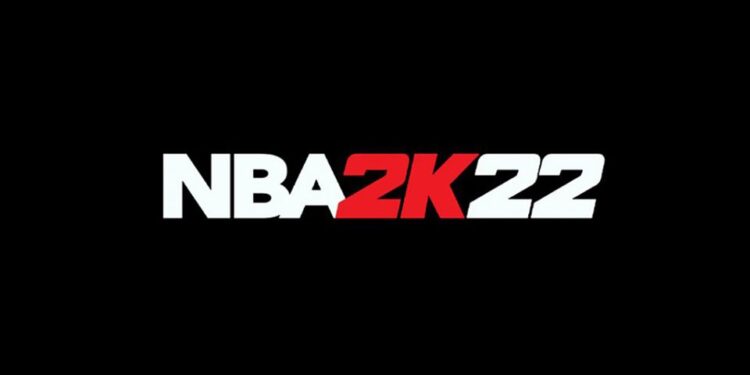
/cloudfront-us-east-1.images.arcpublishing.com/pmn/ZM4CCJMI55A6PGZUPALTEUD5H4.jpg)
