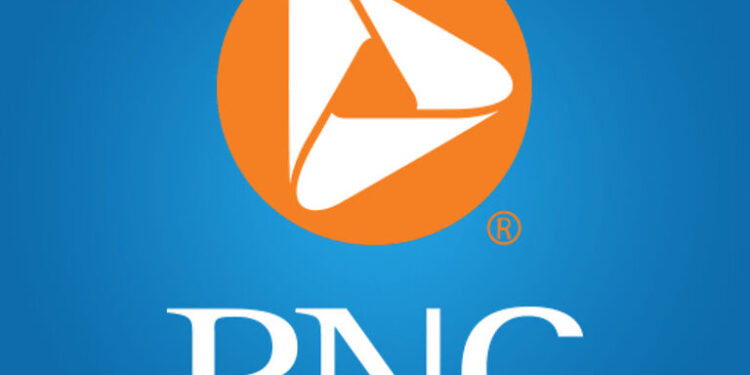Fed up with the constant error messages and failures while using the PNC online banking tools? Then take a look at our list of troubleshooting methods to improve your online banking experience with PNC.
There have been numerous complaints surfacing since the last 2 months. Customers who use PNC’s online banking tools are not happy due to the problems they have to face. There are numerous problems mentioned by the users. Some of those problems are listed below –
1) Not being able to deposit.
2) Having trouble logging in.
3) Inability to access an account through the app.
4) Application not opening at all.
If you too are facing these or maybe similar problems, the troubleshooting methods mentioned below might help you!
Also read: UBank Code not sending: Here’s how to fix it?
Bank of America Error Code d0111: How to fix and resolve?
How to fix PNC online banking not working:

1) The first thing you can do is, switch the platform you are using to access PNC online banking. If you’re using the browser on your computer, try logging in through the PNC online banking app. If the issue is with the app, try logging in via browser. Sometimes a particular service can be compromised due to high traffic. So trying different modes to access online banking might help.
2) If you are on a browser, try refreshing the page a couple of times. When using the mobile app, you can try removing the app from the ‘recent apps’ list and launch it again. In case of a minor connectivity problem, this should fix it.
3) The next thing you can do is reset your access settings. To reset your password, visit pnc.com and go to the login page. You will see a Forgot ID or password option. Click on it and follow the on-screen instructions to reset your password. When done, restart your device and log into your account with the new password. This should fix any authentication errors faced while using PNC online banking.
4) Uninstall the mobile application from your device. Restart your device and download the application again. Now check whether you are able to access the online banking tools.
5) Make sure you have a stable internet connection. If you’re facing issues in accessing other online functions too, then it is highly possible that your internet might be running slow. In that case, contact your ISP about the situation.
6) Unfortunately, if the online banking services are facing a server outage, you might have to wait for some time before you can access your account. If you are in an urgent situation, visit PNC’s support section on their website or give them a call at 1-888-762-2265.