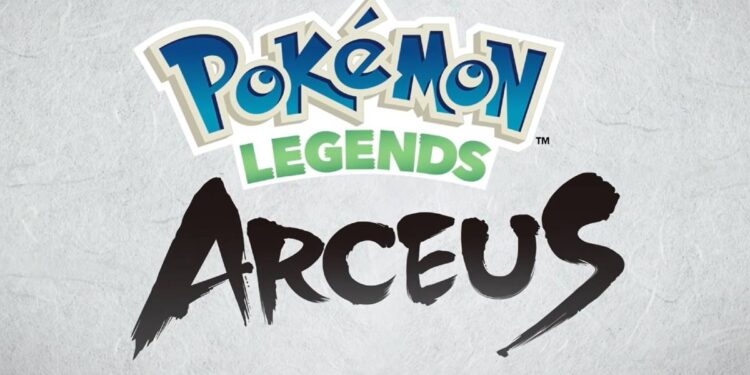Wondering how to get evolution stones in Pokemon Legends Arceus? The latest Pokemon RPG by Game Freak has made it easier for players to collect evolutionary and other items. In previous Pokemon titles, players would have to trade Pokemons along with held items to evolve them. However, trading is not mandatory to evolve Trademons anymore. You can simply “buy” evolution stones and items in Pokemon Legends Arceus; most of them are available at the Trade Post in Jubilife City. But they aren’t available for free. It’s obvious that the players have to “pay a price” to buy evolution stones. But you will not require Pokedollars; instead, you will need to have enough Merit Points for exchange. Alternatively, you could go around Hisui searching for evolution stones. Wondering what Merit Points are? This article will elaborate on all the ways you can get evolution stones. Keep reading!
How to get Evolution Stones in Pokemon Legends Arceus?
There are a few ways you can get Evolution Stones in Pokemon Legends Arceus:
Trade Post in Jubilife Village
This is the most common method to get evolution stones in Pokemon Legends Arceus. However, it will require you to collect Merit Points as mentioned above. To collect Merit Points, pick up Lost Satchels by pressing the A key on your Nintendo Switch when you come across one. Once you have picked it up, open the Menu and navigate to the Communications tab. Under Lost and Found, choose the item to return and complete the process to receive Merit Points.
Merit Points can be collected by simply returning Lost Satchels to players or NPCs. Now, what is Lost Satchels? As it happens, players in Pokemon Legends Arceus lose a few items every time they lose a battle or faint. The items you lose during battle cannot be collected from the point you lost them. You can only get them back if another player locates the lost items – also known as Lost Satchels – and returns them to you. Now, when players return Lost Satchels, they earn Merit Points.
Evolution Stones list
| Evolution Stone Name | Merit Points |
| Oval Stone | 400 |
| Fire Stone | 1000 |
| Water Stone | 1000 |
| Thunder Stone | 1000 |
| Leaf Stone | 1000 |
| Ice Stone | 1000 |
| Moon Stone | 1000 |
| Sun Stone | 1000 |
| Shiny Stone | 1200 |
| Dusk Stone | 1200 |
| Dawn Stone | 1200 |
Once you have enough Merit Points to get an Evolution Stone, head over to the Trade Post in Jubilife Village and talk to Simona. Choose the I want to get items option to see a list of stones available for buying.
Dig around while riding on Ursaluna
If you have unlocked Ursaluna as a Mount Pokemon, summon it and use the Ursaluna Radar to detect those precious Evolution Stones.
Space-Time Distortions
Visit the Space-Time Distortion events while riding Ursaluna for a chance to collect rare items including Evolution Stones.
Other ways to collect Evolution Stones in Pokemon Legends Arceus
You could go talk to Ginter near Galaxy Team Headquarters; he can provide you with rare evolution stones and items in exchange for Pokedollars sometimes. Alternatively, you could also find some evolution stones by mining ore with your Pokemons.
For more articles on Pokemon Legends Arceus, stay tuned to Androidgram!