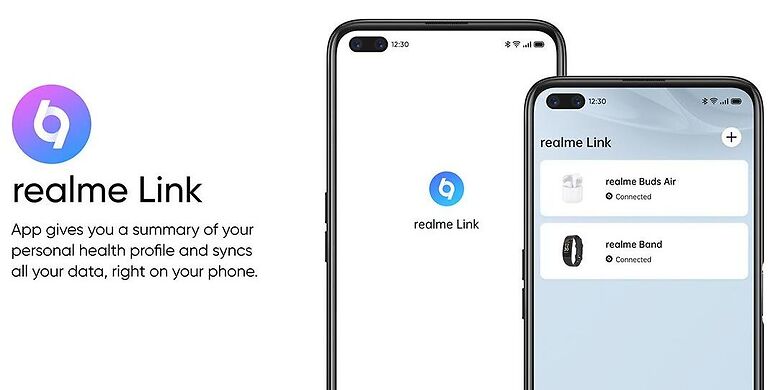From managing different wireless devices to tracking your health and fitness needs, Realme Link has it all covered. It is often difficult to keep track of the charge left in ear pods or a smart watch. You may be notified about low battery percentage on your smart watch, but there are no obvious indications for Bluetooth earphones. However, by connecting your earphones to the Realme Link app will keep you updated about the battery percentage for both right and left pods. You will also be able to install firmware updates for various Bluetooth gadgets through it.
With the features it offers, Realme Link should be the perfect app to connect your gadgets to your smart phone. However, some user reviews would beg to differ. According to a few user reports, the Realme Link app fails to perform certain tasks which is contrary to the claims made by it. If you are facing some problems when using the Realme Link app on your phone, use these troubleshooting methods to fix it!
Also read: Realme UI new features including Quick Notes coming soon
Realme Clone app not working: Fixes & Workarounds
Fixes to use when Realme Link app not working:

1) Clear app cache:
Clear the Realme App cache from your device. Navigate to the list of apps installed on your device through the settings. Select the Realme Link app and tap on the ‘Clear Cache’ option. Once the cache files are deleted, open the Realme Link on your phone and check if it’s working.
2) Update app:
Check the apps store on your device to see if the Realme Link app has an update available. Many devices install updates for various apps automatically when connected to a WiFi connection. But this can differ depending on one’s privacy settings. Hence, manually checking for the update may help. After installing the update, the Realme Link app will work absolutely fine.
3) Check the permissions:
For this step, navigate to the list of apps again. This time, you have to check that Realme Link has all the necessary permissions on your device. It may also need access to some sensitive information, given that it helps users sync their data across devices. So give the app all the necessary permissions and try using it again.
4) Reinstall the app:
As a final resort to troubleshoot the app, try reinstalling it. Uninstall the Realme Link app from your device. Clear any residual data that may be left behind. Then go to the apps store available on your device and install Realme Link again. A reinstallation should be enough to fix the problems with the app.
5) Reconnect the device:
If the problem you are facing with the Realme Link app is limited to a specific device, try reconnecting to it. Maybe there were some lapses that prevented a stable connection between the app and your device. Reconnecting the device should fix the problems.