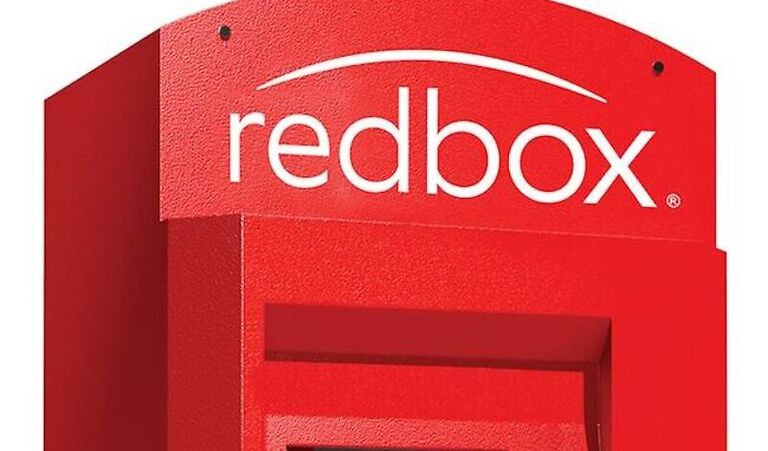Redbox is one of those authentic companies that had a unique way of working but now have transitioned to a digital approach. Redbox is a video rental service that first operated through big red boxes that acted as a vending machine. Now users can easily rent a movie or a video through Redbox easily with online transactions. If you are really into watching movies using old-fashioned DVD’s and Blu-rays, trying out Redbox is not a bad idea. However, Redbox now also allows everyone to rent 4K UHD quality videos. So it is safe to say that Redbox, as we know it today, has evolved a lot. But there’s one small problem. Some users are unable to get their payments through on Redbox using their card. Essentially, Redbox is not accepting card payments for their account. Problems like these can be difficult to solve on your own. That is why we tried our best to mention effective troubleshooting methods for this problem. Take a look!
Also read: Twitch not accepting email: Fixes & Workarounds
Fixes for Redbox not accepting my card:

1) Contact your bank:
Contacting your bank or the credit card company is very important in this situation. It is quite likely that your payment is being blocked by the respective authorities to prevent fraudulent transactions. However, if you let the concerned authorities know that the transaction attempts were made by you, things will go back to normal pretty quickly. Try this step to fix the card payment problem on Redbox.
2) Check for available balance:
Check if you have enough credit balance left on your credit card. It is easy to lose track of the daily credit limit you have left on your card. If you have already exhausted that limit on your credit card, you may not be able to make a payment on Redbox.
3) Use a different browser:
If the problem is with the website, an easy way to confirm it as well as a workaround is using a different browser. Use a different browser to access the Redbox website. Check if the card payment gets through. If it does, you can be sure that the browser you were using before was the problem.
4) Use a different card or payment method:
If you have multiple cards with you, try using a different card. Redbox accepts almost all debit and credit cards. That also includes Visa and Mastercard. But sometimes, certain cards do not work on particular websites. Hence, trying a different card to make the Redbox payments should help.
5) Wait till the servers are stable:
At the time of writing this article, there are active server issues with Redbox. Hence, it is the worst time for you to go ahead and rent a video. Wait for the server to become stable again and then try using your card.