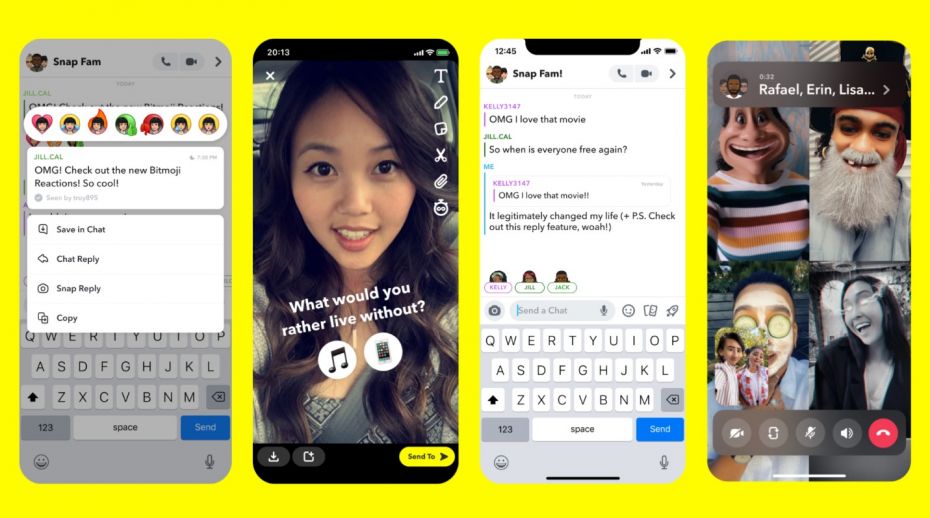Unable to use the flash to click pictures on Snapchat? Well, it’s a commonly reported issue among users. The camera flash is a device feature that allows you to click pictures in lowly lit conditions. When enabled, a brief burst of light is produced to brighten up the environment and the object. Well, since you are using Snapchat, the camera flash probably doesn’t need an introduction! Say you are at a dark-themed party and the situation calls for a Snapchat picture. This fun moment of friends taking a snap together could quickly be ruined by a buggy flash feature. Don’t worry; we will help you fix the ‘Snapchat flash not working’ issue in no time. Keep reading this article!
Like a smartphone with a camera flash feature, Snapchat is a must-have for millennials. Alongside the usual mechanic, Snapchat offers a range of intriguing camera filters. You can even turn yourself into a cucumber! Snapchat lets you maintain a public feed where you can share daily updates of what’s up in your life. Or, if you are more on the private side, you can choose to connect with only your friends. Being a social media platform, Snapchat also hosts several popular brand accounts, which you can follow for instant and official updates from your favorite brands.
How to fix Snapchat flash not working?
So, your camera flash isn’t working on Snapchat. It’s a commonly reported problem but is solvable. To begin with, reboot your device. This is the most common fix for the ‘Snapchat flash not working’ issue. If rebooting doesn’t solve the problem, check whether the flash is working for the in-built camera app on your phone. Some devices don’t support flash for the selfie camera – make sure your device does. If flash is working for the in-built camera app, it’s probably a software glitch on Snapchat’s side that’s causing the issue.
Next, open the app store on your device and check whether there are any pending updates to Snapchat. Sometimes, a minor glitch in the app files can cause such annoying issues. Updating to the latest version should fix the same. If the issue persists, check if there are pending system updates for your device. Make sure you update your phone to the latest available build. Once done, the issue with flash not working for Snapchat camera should be solved.
More fixes…
If the issue persists, make sure that low power mode is not enabled. After this, try clearing the cache for Snapchat. To do this, press and hold the Snapchat app and tap on the App Info option or the i button. Now, tap on Clear data > Clear all data. This will entirely reset your Snapchat app and you’ll need to log in to your account again. After logging in, check whether the flash is working.
If none of the above works, try reinstalling the Snapchat app as a last resort. This should most definitely fix the issue if caused by a glitch. But if the issue remains, it could be a hardware defect. If flash isn’t working for your in-built camera app as well, check your device’s manual for features. You can also contact your device manufacturer for help!