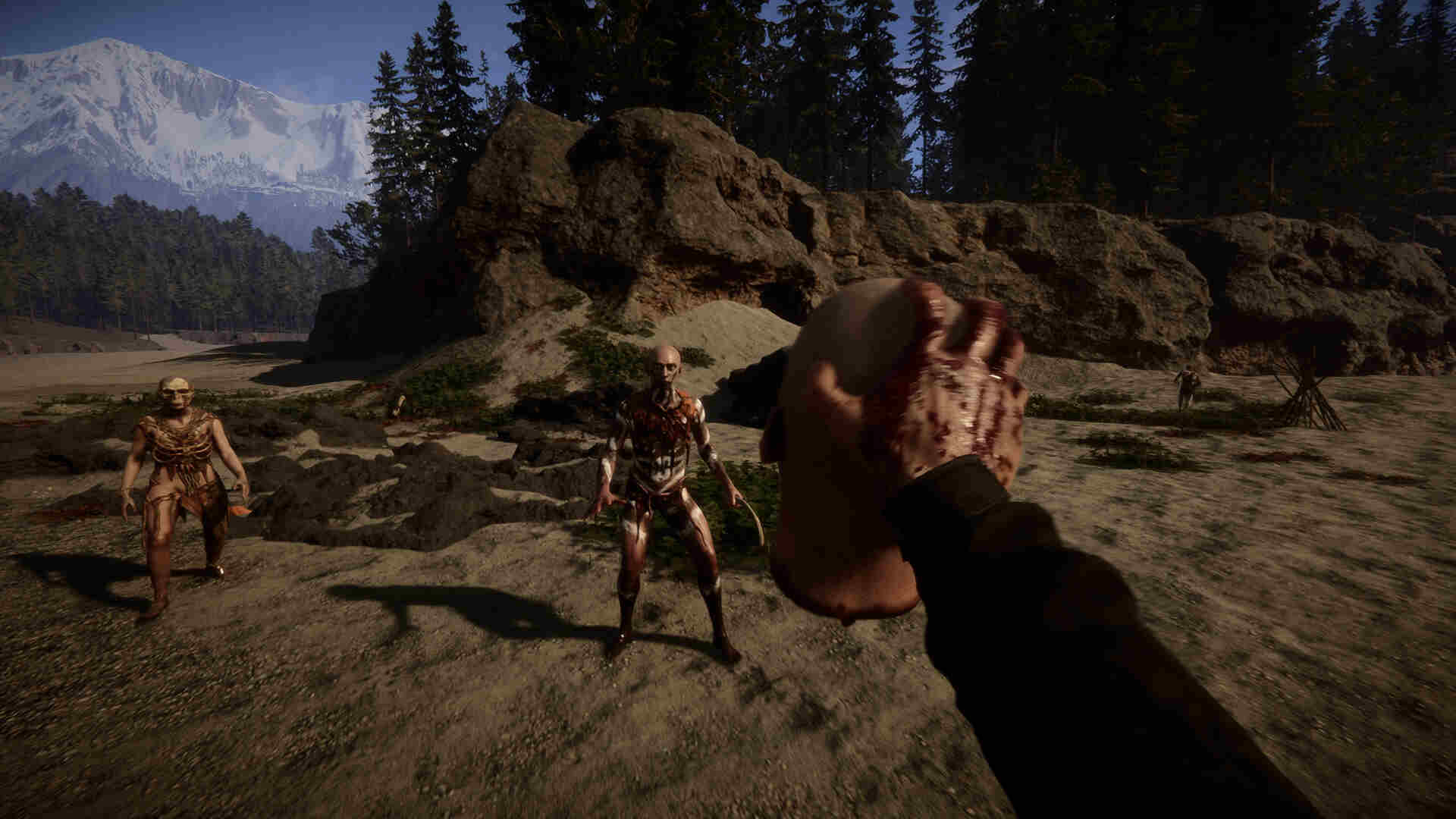Sons of the Forest is an open-world survival horror video game that is the sequel to The Forest. Developed by Endnight Games and published by Newnight, this indie game is all about the survival of the fittest and is currently in its early access phase. The Forest had a peculiar construction element called effigies made of sticks, rocks, and body parts. While this mechanic was not added to Sons of the Forest during its initial release, with the recent patch update, making custom effigies is possible. In this article, we will show you how to make a custom effigy in Sons of the Forest. So hang tight.
Effigies in The Forest were used to scare cannibals in the game. Players used them to keep cannibals away from the player or his base. After building an effigy, players could set the effigy on fire as well. Anyway, now you can craft or make a custom effigy in the sequel as well. Keep reading this article to learn how to pull this off.
Sons of the Forest: How to craft/make a custom Effigy
To make a custom effigy in Sons Of The Forest, you need a few dead enemies. Also, you need at least one stick.
Dismember the Body Parts of cannibals
We will start with an oddly satisfying task. Equip a sword or katana and start chopping off the dead enemies to get body parts out of them, such as Raw Leg and Raw Arm. Loot all the parts in your inventory. Also, make sure that you loot at least one human skull.
Equip a stick in your hand
After you’ve looted all the body parts, open your inventory and equip a stick. With the stick equipped, look down and place the stick on the ground where you want to place the custom effigy. If the stick does not stand upright, you can use stones at the bottom for support.
Decorate the Stick with Body parts
Open your inventory and equip the raw limbs in your hand. Place one raw arm on top of the stick so that it stands upright and perpendicular to the ground. Now, aim at the junction of the raw limb and the stick and place a raw hand or a raw leg there. Continue encircling the junction with raw limbs. Finally, open your inventory and equip a human skull. Place the skull on top of the raw arm that stands perpendicular to the ground.
You cannot light custom effigies on fire
After you’ve constructed human effigies in Sons of the Forest, you can’t set them on fire like you used to do in The Forest. Players have tried enshrouding their custom effigies with cloth and then lighting them on fire, but all to no avail.
Anyway, you’ve now learned how to make a custom effigy in Sons of the Forest. If you enjoyed reading this article, consider following Android Gram for such content in the future.