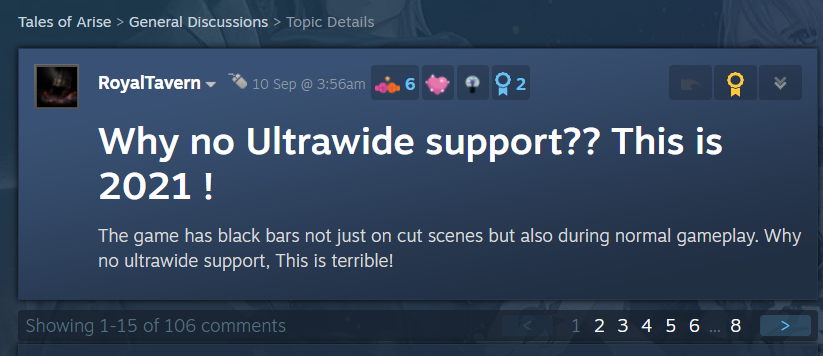Tales of Arise recently hit the gaming market and players are getting frustrated over the fact that the game doesn’t have support for Ultrawide screens. Well, if you own an ultrawide monitor, we can help you get the game running in an aspect ratio of 21.9. Continue reading this article for more info.
Developed and published by Bandai Namco, Tales of Arise is their new action role-playing game available for purchase for $69.99(Standard Edition: Official Bandai Namco Store). Well, being an RPG game, the ultimate experience of the game is often enjoyed on a big screen. Players having access to such big screens or ultra-wide monitors are unable to enjoy the experience to the fullest as the game doesn’t have support for a 21.9 aspect ratio.
We know that it is 2021 and the devs should have taken into account that players having ultrawide monitors would be getting big black bars on both sides of their screen but it seems that they don’t care as of now. If you have an ultrawide monitor(21.9), well, don’t worry as we will be sharing some potential workarounds for you to enjoy the game on your ultrawide monitor.
Did you know that in Tales of Arise the controller support function isn’t working for a lot of players? Well, if you are among the players who faced this issue, make sure to visit our detailed article about a potential fix here.
Tales of Arise Ultrawide (21:9) Support not available
So, as we came to know that the game doesn’t have support for ultrawide monitors, now is the time to play with some settings. Well, TOA runs on Unreal Engine so there is a chance to override some settings to include ultrawide support in the game.
However, if you don’t want to go through this process for now, then you can wait for a few days until mods for TOA are released with support for Ultrawide monitors. But, those who are interested to do it themselves, follow these steps:
- Download Unreal Engine Unlocker from the given link- Universal Unreal Engine Unlocker.
- After downloading, open TOA and Unreal Engine Unlocker.
- In Unreal Engine Unlocker, select Tales of Arise.exe and make sure to inject the default.dll.
- This should adjust Tales of Arise to your monitor’s native resolution by default,
- However, if it doesn’t, you can head over to the “Hotsampling” tab and adjust the resolution there according to your needs.
Well, now you know how to add support for ultrawide monitors in Tales of Arise. For more guides and information on games, make sure to follow AndroidGram.