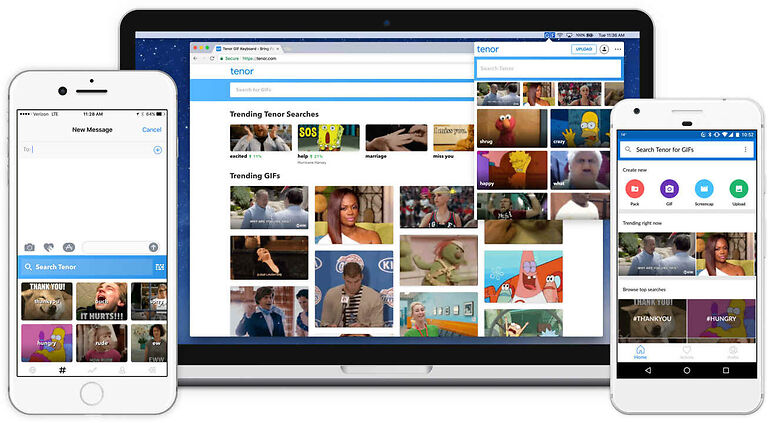The way users chat on social media platforms has changed drastically. The evolution from sending a short SMS to sharing images and memes is a whole journey. It represents the advancements made in technology and also the difference brought about by the change in the mode of communication. Tenor helps in making your conversations on modern-day social platforms a tad bit interesting. It has a collection of Gifs that can be used in online conversations depending on the context. The Gifs from Tenor can be sent using different social media platforms, including Whatsapp.
However, some user reports suggest that Tenor can sometimes fail to work in association with Whatsapp. Whatsapp is probably one of the most used social media platforms in association with Tenor. So the fact that it fails to work with it is a bit weird. But you don’t have to worry. Because we have some troubleshooting methods that can help you fix this problem within minutes. Keep reading to know more.
Also read: How to see emojis that are squares on Instagram?
WhatsApp not showing in notification settings on iPhone (iOS 15.2): How to fix it?
Fixes for Tenor not working on WhatsApp:

1) Check internet connection:
Making sure that your internet connection is working fine is important for the steps mentioned further in this article as well. If your internet is running slower than usual, getting it fixed may fix the problem with Tenor. But even if it doesn’t, it will make sure that the steps after this go smoothly. So just open other apps on your device to check if they are facing latency issues as well. When confirmed, contact your ISP and get your internet connection fixed. If that fixes your problem, well and good. If not, try the next step.
2) Clear app cache:
Clear the Tenor app cache. Given that it is an app meant to share Gifs, a lot of cache memory can overwhelm the system in a short period. Go to your device settings and look for storage options. Select Tenor from the list of apps and clear its cache memory. You can also do the same for WhatsApp just to be safe. Now check if you can share Gifs from Tenor to WhatsApp.
3) Update app:
This step goes for both WhatsApp and Tenor. Check if any of these apps can be updated. If a more recent version of them is available, install it right away. After the installation, open Tenor and try to share a Gif.
4) Reinstall the app:
If updating the app did not fix the problem, then uninstall the app completely. This will be beneficial to install a more suitable version of the app for your device. After uninstalling Tenor, clear any residual files left behind. Now install Tenor again and check if you can send Gifs to WhatsApp.
5) Restart your device:
The last thing you can try as a troubleshooting step is restarting your device. Restarting your device can help fix any system errors. After the restart, try to send a Tenor GIF through WhatsApp again. If the speculations were correct, the app should be fixed by now.